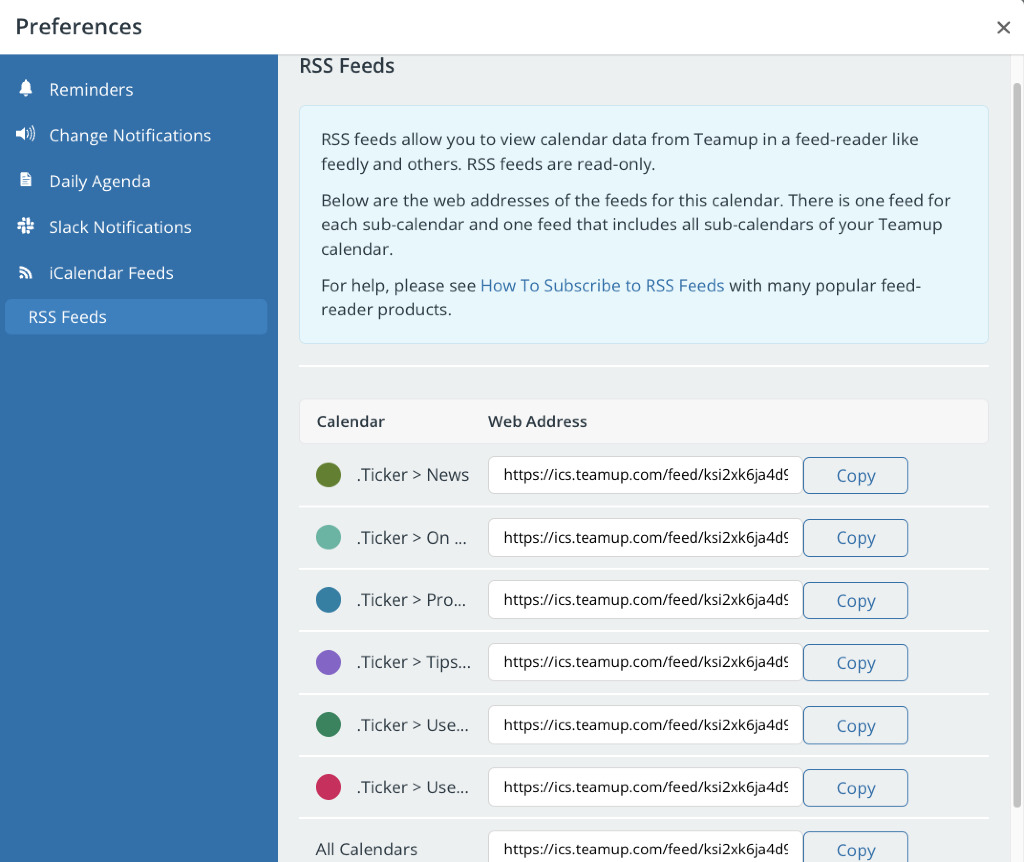Teamup Ticker
RSS: The best way to read Teamup Ticker on a mobile device
The Teamup Ticker is more of a news stream than a typical calendar. It is updated daily with product news and practical tips for using Teamup to solve real world problems. It is all about making the most out of Teamup. We simply use the calendar timeline to organize news and tips as we release product improvements and share creative solutions we've learned in working with our customers every day.
Since RSS is one of the most common ways for reading news digitally, we've made our Ticker calendar available via RSS feeds.
Get Teamup Ticker via RSS
You can use an RSS reader on your mobile device to read the Teamup Ticker in a nicely formatted RSS feed.
Just add the following feed URL to your favorite RSS Reader:
https://ics.teamup.com/feed/ksi2xk6ja4d9pr8ewz/0.rss
For example, Feedly is a popular RSS Reader. It's free for both iOS and Android devices. Here's how the Teamup Ticker RSS feed looks on Feedly:
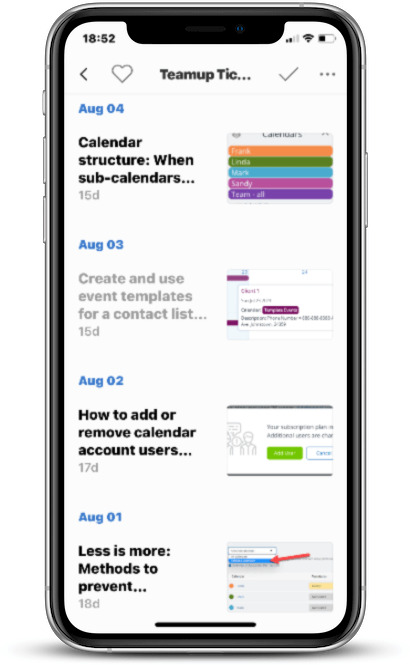
Within the feed reader, simply tap any item to read the full ticker.
Pro Tip: Customize your RSS Ticker feed
If you only want to read tickers from one of the categories, e.g. the Support Nuggets only, you can grab an RSS feed for only that category.
- Open the Ticker calendar in a web browser.
- Click the menu icon in the top right hand corner, then select Preferences > RSS Feeds.
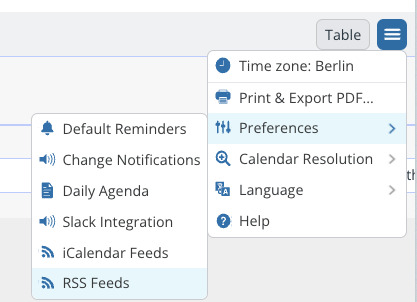
- Copy the RSS feed URL for the category or sub-calendar you want: