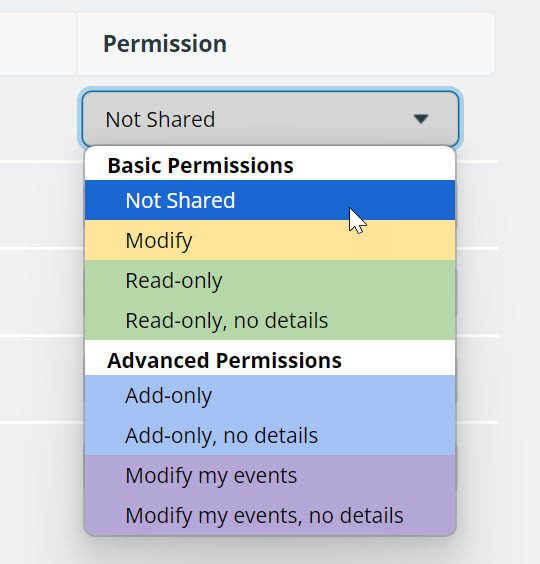Teamup Ticker
How to share a calendar so group members can add events
Fri 10 Jan 2025
.Ticker > Tips / Support Nuggets
If you have a group on a social platform like Facebook, you may want a way to both share the group calendar there.
Here's how to set it up so group members can view the events and/or add their own events to the group calendar.
Create a calendar link
First, create a calendar link with customized access. When you create a shareable calendar link, you can assign a permission level for each sub-calendar:
Here are the options:
- Allow group members to view events only: Create a shareable calendar link with read-only permission. Group members can then see the events but they won't be able to modify events or add their own events to the calendar. You can instruct group members to message information about events so you can add them to the calendar.
- Allow group members to add events with an approval process: Create a new sub-calendar specifically for user-submitted events. Create a shareable calendar link and assign add-only permission for the user-submitted events sub-calendar and read-only permission for other sub-calendars. See more details here.
- Allow group members to add events without approval needed: Create a shareable calendar link with the add-only permission for all relevant sub-calendars.
Share the calendar link with your group
Here are some ideas:
- Add the calendar link to the description of your group.
- Create a post and include the calendar link in your post. To keep it visible, pin it to the top of the group page/timeline.
- Include the calendar link when you send a group newsletter or email.
- Embed the calendar (using the calendar link) on the group website.
You can also share individual events to social media.
share, group events, group calendar, social media, approval, submit events