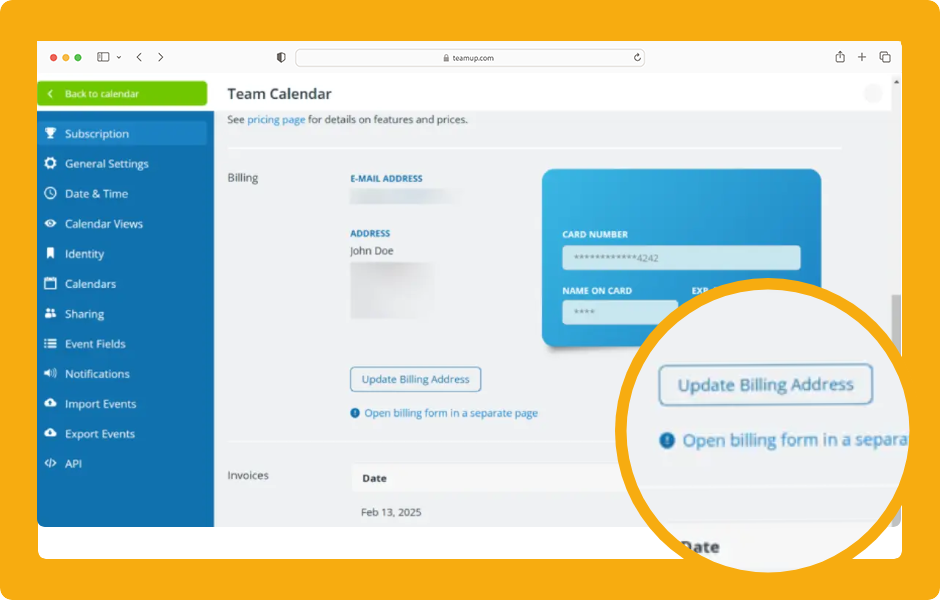Teamup Ticker
▶️ How to update billing details
Wed 30 Apr 2025
.Ticker > Interactive Demos
Interactive demo: Update billing details
-
Open Teamup in a browser. Make sure you have the right calendar open. The billing information for each calendar can only be managed in that calendar’s settings by the administrator.
-
Click the blue menu.
-
Click Settings.
-
Select Subscription from the left sidebar.
-
Scroll to the bottom of the page.
-
Click Update Payment Method.
-
Enter new Details and Save.
-
Or Update Billing Address if you need to update the billing contact/address.
-
Enter new details and Save.
billing, payment, subscription, demo, interactive, how to, guide, tutorial, update