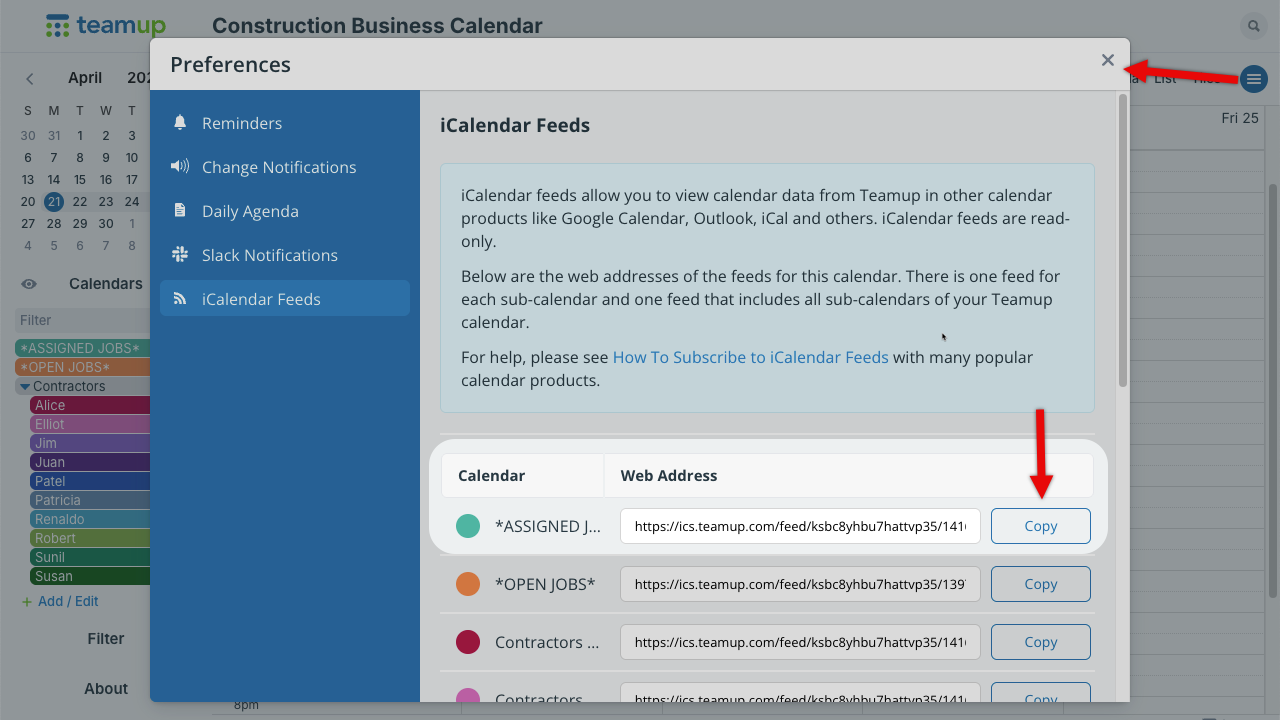Teamup Ticker
Create an iCal feed from one sub-calendar to sync selected events only
Mon 21 Apr 2025
.Ticker > Tips / Support Nuggets
You can set up outbound iCalendar feeds from Teamup to other calendars. In some cases, you may only want to see certain types of events in the feed.
It is not possible to set up a filtered outgoing iCalendar feed based on a keyword or other event field.
However, it is possible to set up a feed from only one sub-calendar.
You can use this approach to create an outgoing feed that includes only selected events -- the ones that are assigned to that sub-calendar.
- Create a sub-calendar for the specific event type(s) you want to include in the feed. For example, the sub-calendar might be for "Assigned Jobs" or "Tech Needed" or "Booking Confirmed."
- When an event matches this criteria, it should be assigned to the corresponding sub-calendar in addition to (or instead of) marking the criteria in an event field.
- Set up the outbound iCalendar feed to include only that sub-calendar:
- Open Teamup in a browser.
- Click the blue calendar menu (top right).
- Select Preferences > iCalendar Feeds.
- Use the Copy button beside the needed sub-calendar to get the iCal feed URL.
- Paste that iCal feed URL into the subscribing calendar.
See more about outbound iCalendar feeds.
subscribe, sync, iCal, iCalendar, feed, events, filter