🎄 Teamup Elf's Christmas Collection 🎄
Today Only Planner
Sometimes you just need to focus on one day at a time:
- keeping track of a complex travel itinerary
- managing multiple appointments, events, and transportation needs on one day
- planning an elaborate meal (get the timing just right!)
- having a productive day to get through that long task list before the year's end
- making the most of a day all to yourself
- checking in on multiple projects, clients, or team members
Here's how a blank Today Only calendar looks:
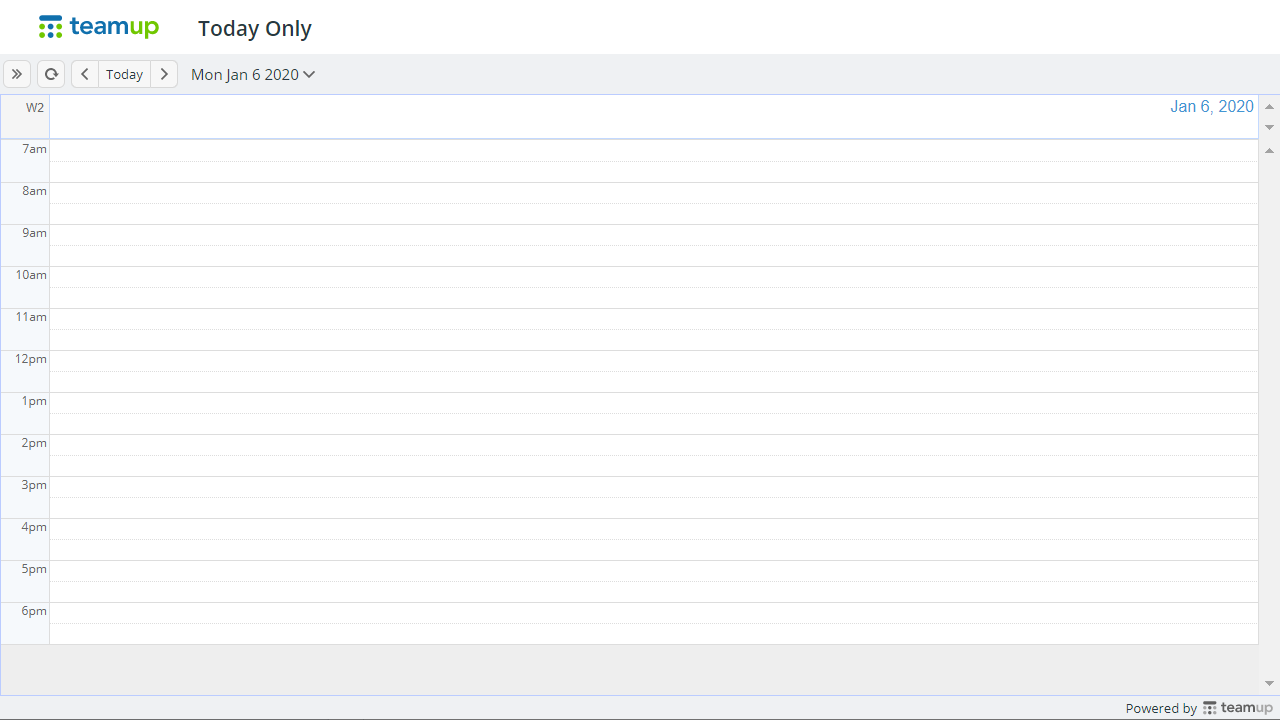
🎁 Get It Now 🎁
To make your calendar look like this, append the following link parameters to your calendar link:
view=d
date=current
*Of course you can adjust to a specific date as needed.
Here are some more parameters to remove some visual elements that you may not need for a calendar on paper:
- showSidepanel=0 hides the left sidebar. If you'd like to display or print the calendar with the existing events on your calendar, you may want to change it to showSidepanel=1
- showViewSelector=0 hides the view options you set to be visible in Settings > Calendar Views. If you prefer another view, you could either set the value with the view parameter directly or showViewSelector=1 and select the view you want before print.
- showSearch=0 hides the search function since there is no use for print.
- showMenu=0 hides the 3-line blue menu in the upper right
Once you like what you see, you can simply print it from your browser.
You can also use your own calendar as printable blank template: To make it “blank” for printing, simply select All at the top of the sub-calendar list. This will toggle off all sub-calendars from view, hiding all events on the calendar. Once you’ve printed the blank calendar, click All again to bring all sub-calendars back into view.
What would you do with an entire day to yourself? Please add your comment below.
❣️Love from the Teamup Elf
For more tips the Elf has delivered, check out Teamup Elf's Christmas Collection calendar.