
Teamup Ticker
Customizing calendar access for your team
When you set up a shared calendar for your team, you'll add each team member as a user so they can access the calendar. Customizing access lets you give each person exactly what they need for their role.
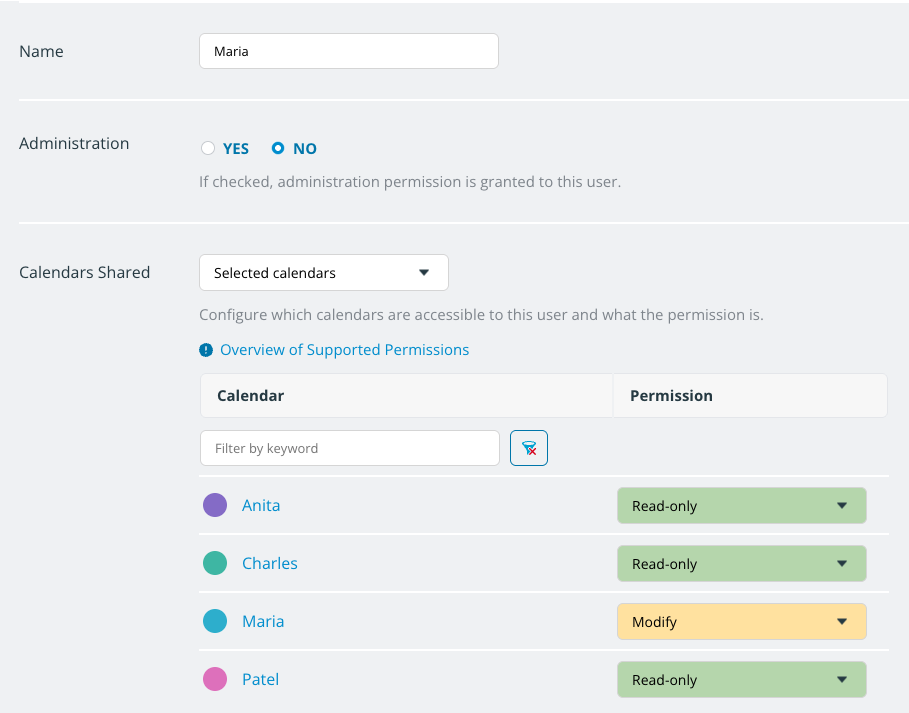
In this example, Maria can add/change events on her own calendar, but only view events on other team members' calendars.
Here are a few practical ways to set it up:
-
Team members manage their own schedules. See the example above. Give each person permission to modify their own calendar while allowing them to view others’ schedules in read-only mode. That way, they stay informed without accidentally changing anyone else’s work.
-
Contractors or part-time staff add updates without full access. Let them have add-only or modify-my-events permission to the shared project or job calendar(s) only.
-
Managers see everything; technicians see only what matters. Give office or team leads full access across all sub-calendars, while field staff view only their assigned calendars.