
Teamup Ticker
Use case: humanitarian organization with full-time staff and many volunteers
Scenario: A large humanitarian organization with projects in many locations needs to keep multiple full-time staff members and many volunteers organized and updated.
Humanitarian work might involve "boots on the ground" efforts for short-term relief, ongoing projects for long-term improvement, fundraising events, communication with all stakeholders, and organizational management.
To stay organized and keep everyone updated:
- Staff members need to make regular updates about what's happening with their own projects and their team.
- Staff members also need to know about other projects that may impact resources, scheduling, or availability relevant to their work.
- Volunteers need to see events, tasks, and information related to what they're doing, but without compromising security or seeing irrelevant information.
- All stakeholders need access to key milestones and news from the organization.
With Teamup, you can keep all the schedules and information in one place, and customize access according to each person's role in the organization.
Set up the calendar
With a smart calendar structure, you can have all organizational efforts in one place, allow each person to use the calendar appropriate to their position, and even share public updates with stakeholders.

- Create sub-calendars for different teams within the organization.
- Optional: create sub-calendars for individual staff members within each team.
- Organize sub-calendars in folders by region, if appropriate.
- Add custom fields to capture important information such as project name, budget, team lead, etc.
Give calendar access
Customized, granular access control means you can give each person the appropriate level of access for their role. Choose which sub-calendars to share, and assign a permission for each sub-calendar shared. Read more about access permissions.
- Add staff members as account-based users.
- Assign Modify access to their own team calendar(s), and Read-only access to other calendars.
- Alternate: assign Add-only access to other sub-calendars if needed.
- Here's the calendar of a staff member on NE Team 1:
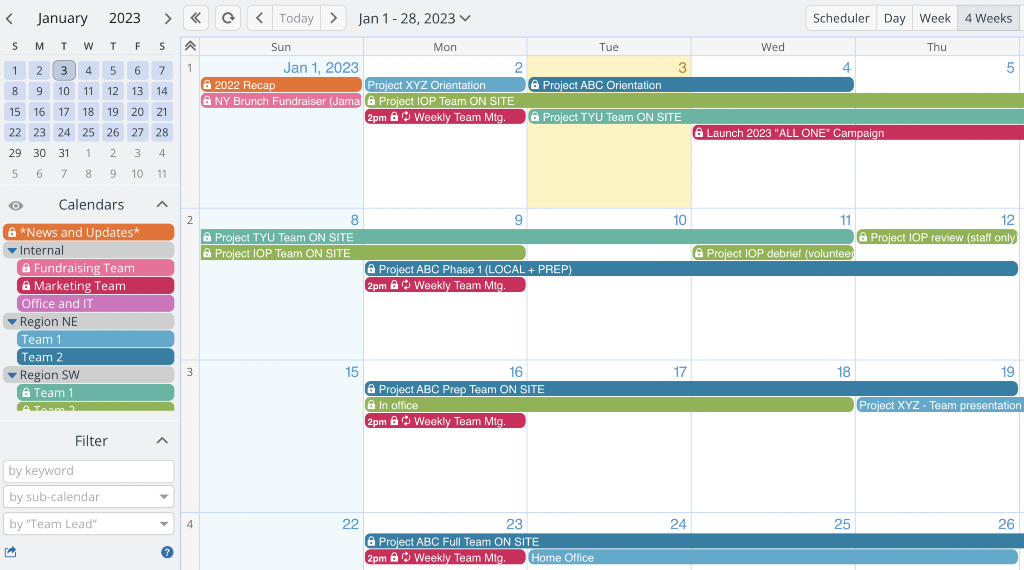
- Make certain sub-calendars accessible to volunteers with Read-only links.
- You can create individual links for each volunteer, or create one Read-only link for a group of volunteers.
- When the link is no longer needed (e.g. the project is over, or the volunteer is no longer active), simply deactivate or delete it.
- Here's the calendar of a volunteer working with NE Team 2:
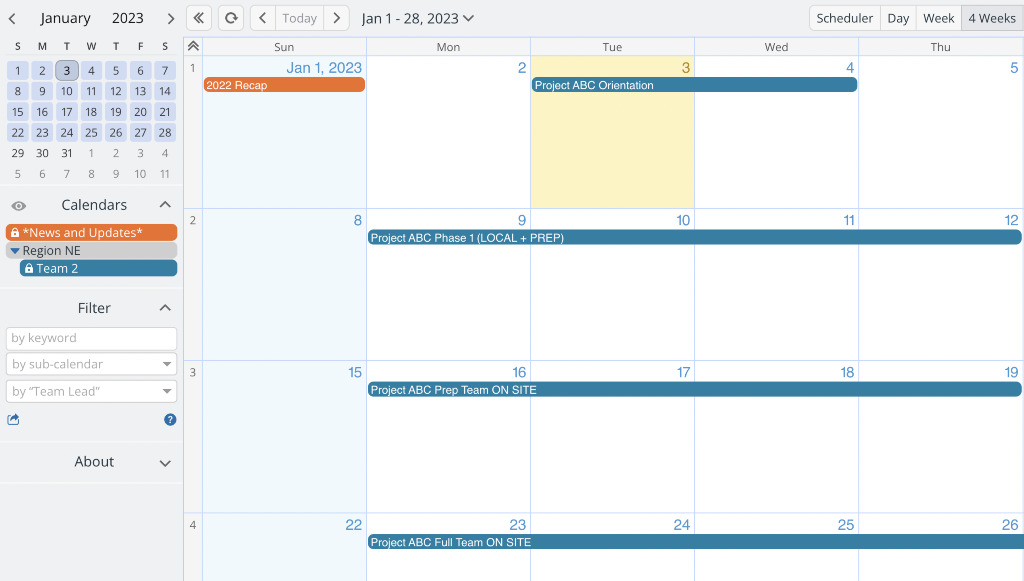
- Designate a public-facing "Updates and News" sub-calendar to share with stakeholders.
- Embed this sub-calendar in the organization website.
- Create a public Read-only link to share with stakeholders.
- Use event pages to highlight specific milestones.
Stay on track
Now you have an organized overview of everything that is happening in the organization. Each person has the appropriate access to the calendar. And it's easy to share important updates with stakeholders -- no separate publication needed! Just add the update to the News sub-calendar, and share a link to the embedded calendar or the event page.
Filters, event signups, and unique calendar views like Table view or Scheduler make workflow easier and more efficient. Plus, with mobile apps for iOS and Android, everyone can stay updated no matter where the work takes them.
Try out a live demo calendar or see real user stories to get more ideas for Teamup in action.