
Teamup Ticker
🖨 Print a quick reference sheet for jobs or events that meet certain criteria
Digital calendars are great for everyday use, syncing with mobile devices, and having secure access to all the details you need.
But sometimes you just want a quick reference on a piece of paper (or a downloaded PDF). It can be helpful to have a reference sheet for a meeting or planning session. Or perhaps you want a list to refer to as you go over financial details or review customer history.
It's easy to print a quick reference sheet from Teamup for the jobs or events that meet the relevant criteria.
Here's how.
Print a quick reference sheet of filtered jobs or events
- Go to Table view.
- Toggle sub-calendars to show only the relevant calendars.
- Adjust the date range to show only events within the dates that matter.
- Use filters to see only events that contain a certain keyword or have a certain status or other option. You can use more than one filter at a time.
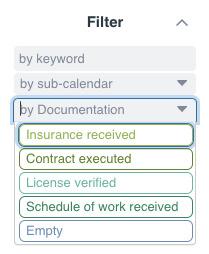
Now that your events are filtered to show only the relevant ones, hide the columns you don't need to see. 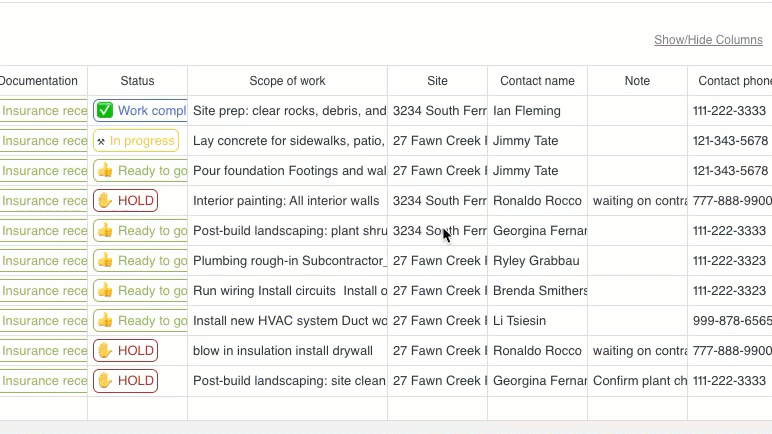
You can also choose to wrap text in the fields, which is helpful if you have a lot of text or multiple options:
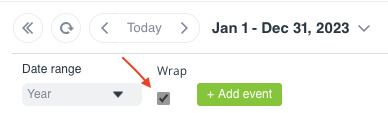
From the blue menu (top right), choose Print & Export PDF, then adjust the print settings as needed:
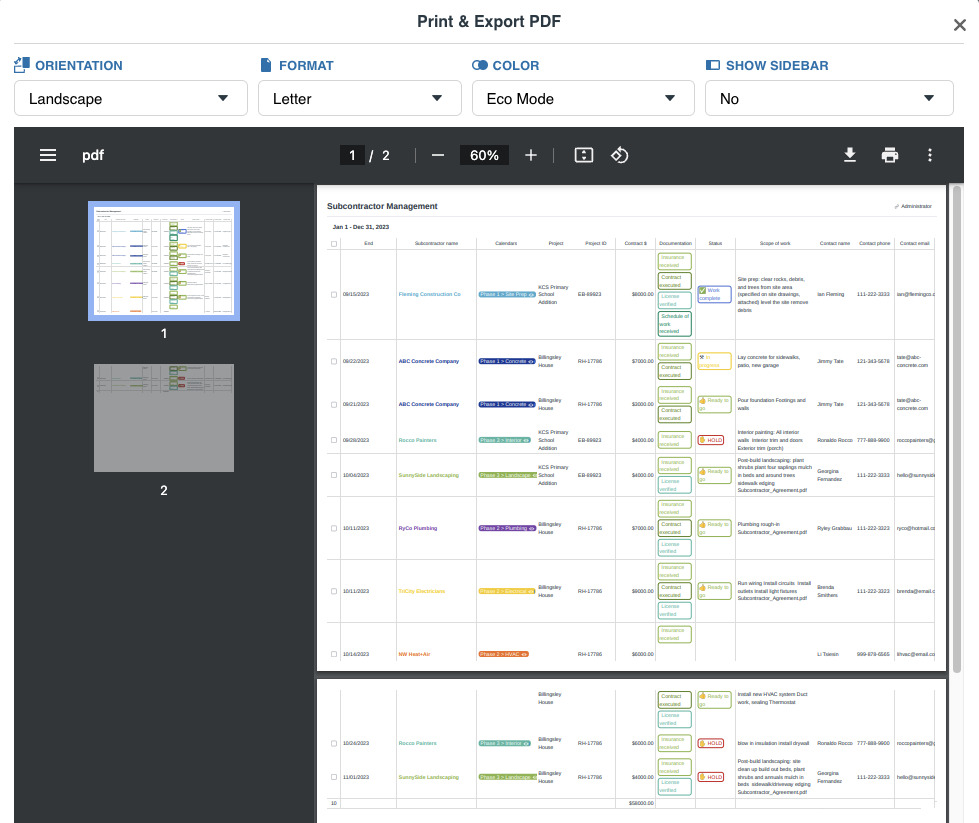
In the sample above, we've set the orientation to landscape, switched to eco mode to save on ink, and hidden the sidebar.
You can then print or save to PDF for a quick reference sheet with filtered jobs showing only the information you need for the task at hand.
Related info
See also how to print a full year on multiple pages, print using your browser's function, or print a blank calendar.