
Teamup Ticker
Where to see new tickers
Sat 1 Apr 2023
.Ticker > Tips / Support Nuggets
Here are a few ways to access the Teamup Ticker calendar with news and tips:
- The News page
Go to the dedicated page to see the embedded Teamup Ticker anytime: www.teamup.com/news - Top right on your calendar
In your calendar, click the ⓘ icon (top right) to see the latest 3 tickers.
Click to open an individual ticker, or click News & tips to open the ticker calendar: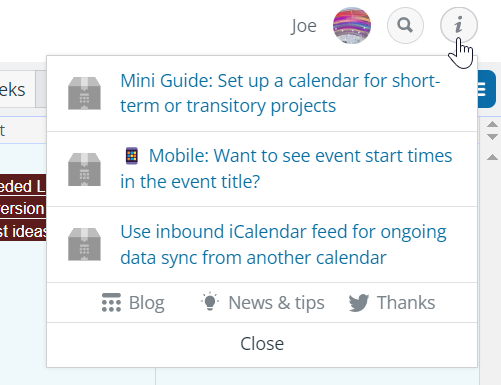
- Notification emails
If you are receiving notification emails from Teamup, check the footer for links to the latest tickers:
- Create your own quick access
- Add the ticker calendar to your dashboard.
- Access on mobile apps.
- Bookmark the ticker calendar URL in your browser or add to home screen on your phone.