
Teamup Ticker
Set up iCal feed that hides event details
An iCalendar feed lets you set up a one-way sync between calendars. With an outbound iCalendar feed, you can "feed" events from Teamup into a subscribing calendar (another Teamup calendar, or a Google cal, Apple cal, Outlook, etc.)
If needed, you can set up an iCalendar feed that hides all the event details. Events will be titled Reserved. Only the date, time, and calendar name(s) will be visible.
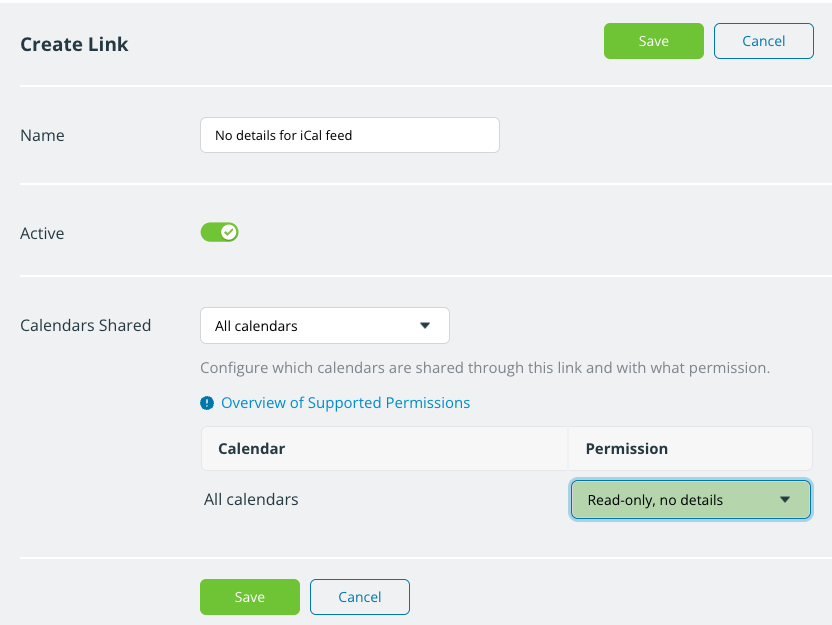
Set up an iCalendar feed with all event details hidden
Access level required: Administrator
To do this, you need to first create a special calendar link with the read-only, NO details permission applied. Then you can get the iCalendar feed URL from this special no-details link. The resulting iCal feed will not show the event details.
- Open Teamup in a browser.
- Click the blue menu (top right).
- Select Settings.
- Go to the Sharing tab.
- Click Create Link.
- Name the link clearly to indicate the purpose of the link (e.g. iCal feed for XYZ calendar).
- In the Calendars Shared section, choose which sub-calendar(s) to include and set the permission to Read-only, no details.
- For other sub-calendars, set the permission to Not shared to exclude those calendars.
- Click Save.
To set up the feed:
- Open the link in another browser tab — you should see only the included sub-calendars with the details hidden.
- Get the iCalendar feed URL from that link access and use it to set up the subscription in the other calendar.
- The resulting iCal feed will have event details hidden as well.
See also: How to Show Event Titles Only and Keep Event Details Hidden