
Teamup Ticker
What happens when you remove a calendar from your dashboard?
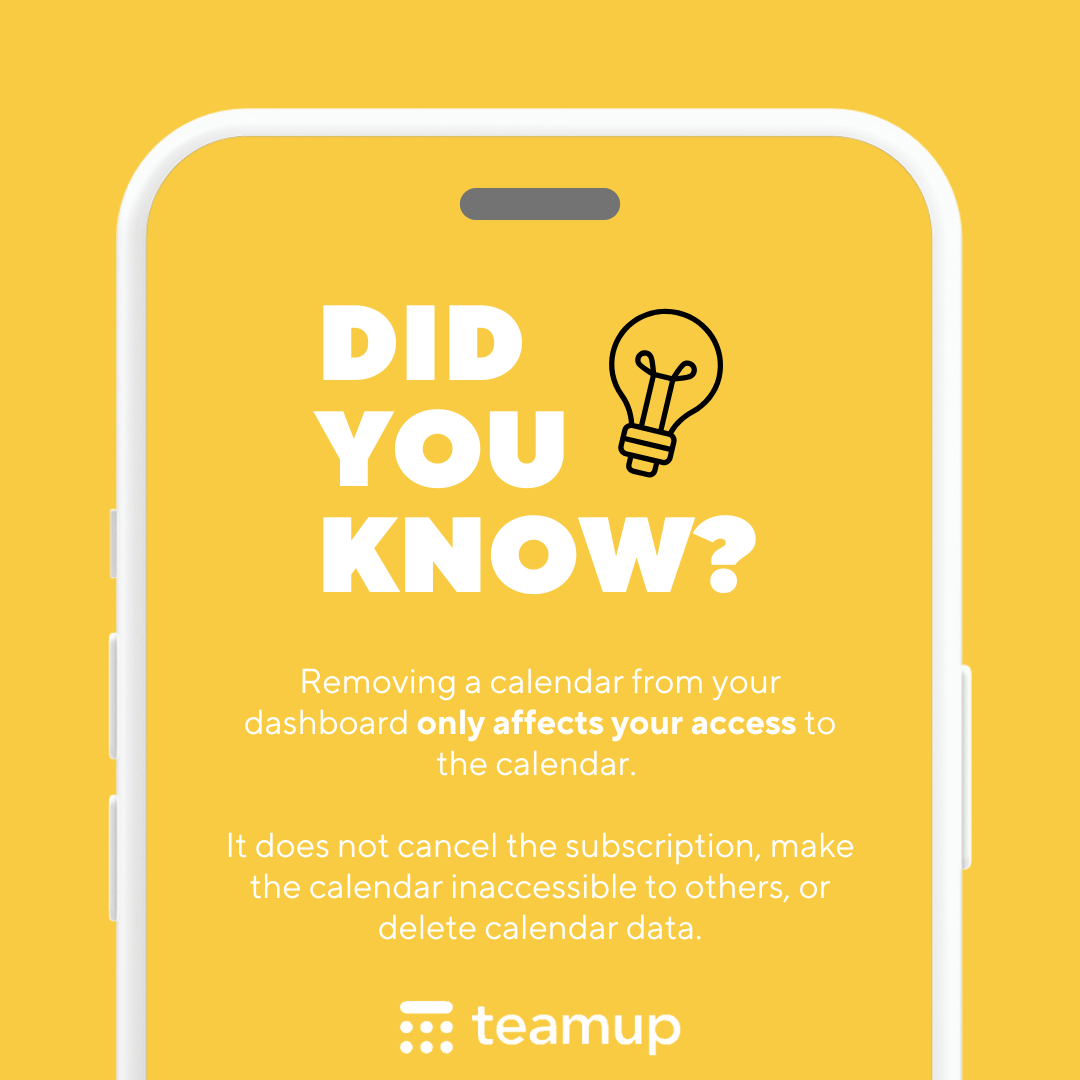
The calendar dashboard is your central location for all your Teamup calendars. If you no longer want a calendar on your dashboard, you can remove it.
It's important to know that removing a calendar from your dashboard only affects your access to the calendar.
- It does not remove your data from that calendar (e.g. events you have created will still be on the calendar).
- It does not end or cancel the calendar's subscription
- It does not make the calendar inaccessible for other users.
- It does not delete or deactivate calendar link(s).
- It does not delete the calendar.
Here's what to do if you want to do more than remove your own access to a calendar. Administrator access is required.
To remove your data: delete individual events*, delete your sub-calendar, or delete the entire master calendar. You can export data before deleting. See also how to erase your personal data.
To manage or cancel a subscription: Follow these steps to change or cancel a subscription.
To remove other users: Follow these steps.
To delete or deactivate calendar links: Follow these steps.
To delete an entire calendar: Follow these steps.
*Modify access required to delete individual events.