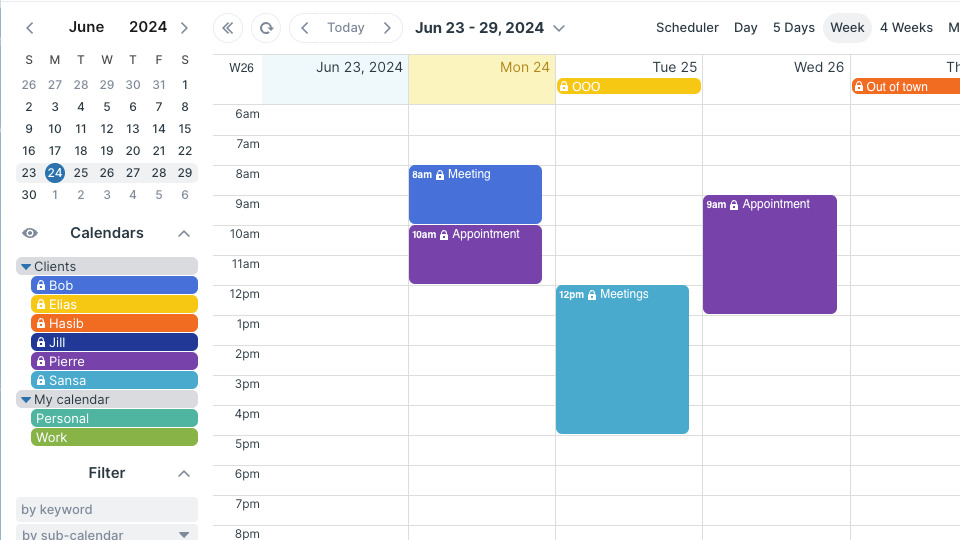Teamup Ticker
How to see multiple client schedules on the same calendar
Wed 26 Jun 2024
.Ticker > Tips / Support Nuggets
If you work with multiple clients, you may need a way to see all their schedules in one place so you can make plans and coordinate your own schedule accordingly. But you'd want to keep each client's scheduling information private. And you may also want to keep your own scheduling information private, as well.
- Create a Teamup Calendar.
- Use iCalendar feeds to subscribe to each client's calendar. Each iCal feed will show as a separate sub-calendar. These feeds provide a one-way sync, so you'll be able to view your clients' events but not make any changes.
- Use other sub-calendars to add your own events and manage your schedule.
- You'll be able to see all your clients' schedules and coordinate your own plans in one place.
calendar, clients, iCalendar, feeds, sync, coordinate, scheduling, factors