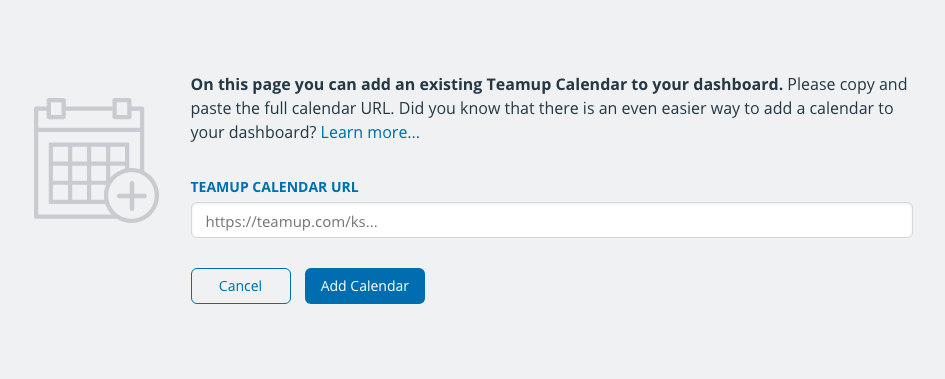Teamup Ticker
What to check if you don't see all your calendars on the dashboard
If you're not seeing all the calendars you have access to on your dashboard, here are some things to check.
Check the email address in your profile.
If you have separate emails, perhaps a work email and a personal email, you may need to add a secondary email to your account in order to access all the calendars shared with you.
In a browser, log into your user account as normal. Go to your profile and check which email address is linked with your user account.
If you only have a personal email associated with your user account, you need to add your work email to access calendars shared with you through work. Follow these steps to add a secondary email to your account. You can add more than one secondary email address.
Check the calendar link.
If you have a calendar link, but you don't see the calendar on your dashboard, take a look at the link.
There are two types of access links.
A shareable calendar link looks like this:
https://teamup.com/ks789asdfa789abc
If it is a shareable calendar link, you'll need to add it to your dashboard manually. Follow these steps to do so on a browser or on the Teamup app.