
Teamup Ticker
📱 Get a shortcut to the day's agenda from your home screen (iOS)
Tue 3 Sep 2024
.Ticker > Tips / Support Nuggets
Your smartphone's home screen is likely filled with apps, shortcuts, and widgets. In there somewhere is the Teamup app.
If you rely on Teamup to see what's on your agenda each day, here's a way to make it quick and easy to find, even among a cluttered home screen.
Add a Today widget for quick access to your agenda
- Long press on the home screen.
- Click the + on the top left.
- Type Teamup in the search box.
- On the Icon widget layout, click Add Widget.
- Drag the widget where you want it on your home screen, then tap Done.
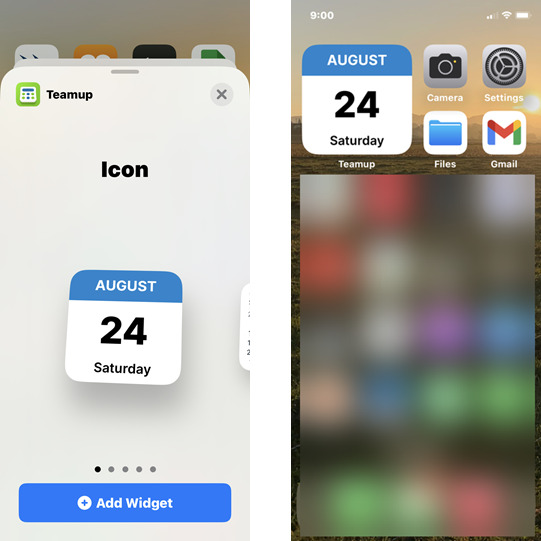
Shown above is the Icon widget on the top left of the first home screen. Tap it to open your agenda in the Teamup app.
agenda, widget, app, phone, mobile, iOS, home screen