
Teamup Ticker
How to hide future events from calendar users
Wed 7 May 2025
.Ticker > Tips / Support Nuggets
You can't prevent calendar users from viewing future dates. However, if you'd like to hide future events from users, you can use this approach:
- Create a sub-calendar to hold the future events. Do NOT give users access to this sub-calendar. (The permission should be set to Not Shared for the users who should not see future events).
- When you create future events, assign them to this Future Events sub-calendar.
- As the future events become current, move them from the Future Events sub-calendar to the user's own sub-calendar (or other sub-calendars visible to the users).
- Use Scheduler view to make moving events easily: drag them from one column to another to assign them to a different sub-calendar.
- Use Scheduler view to make moving events easily: drag them from one column to another to assign them to a different sub-calendar.
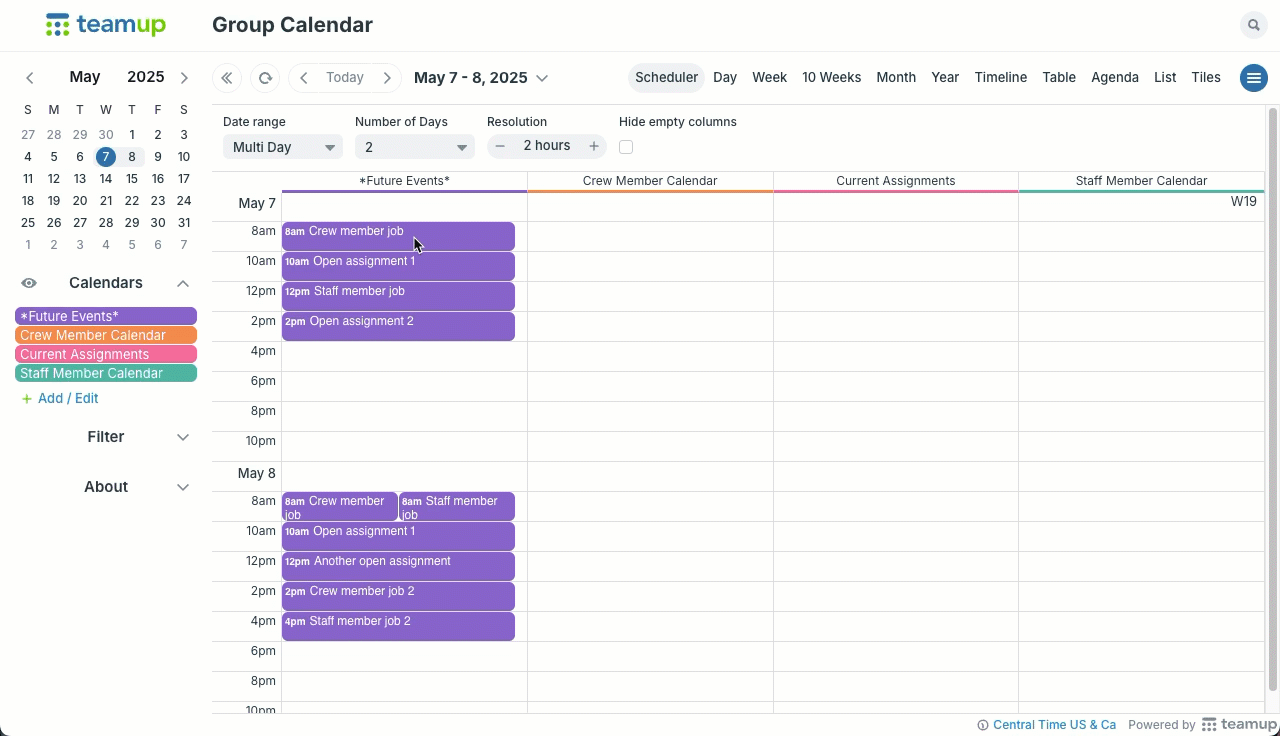 Click to view a larger version.
Click to view a larger version.
You can also change the default calendar view to Day or Multi-Day and disable other calendar views (browser). This can discourage users from looking ahead but will not make it impossible: Users can still change the date into the past or future, and use other calendar views by adding a link parameter.
users, management, events, date, controls, sub-calendars, access, permission