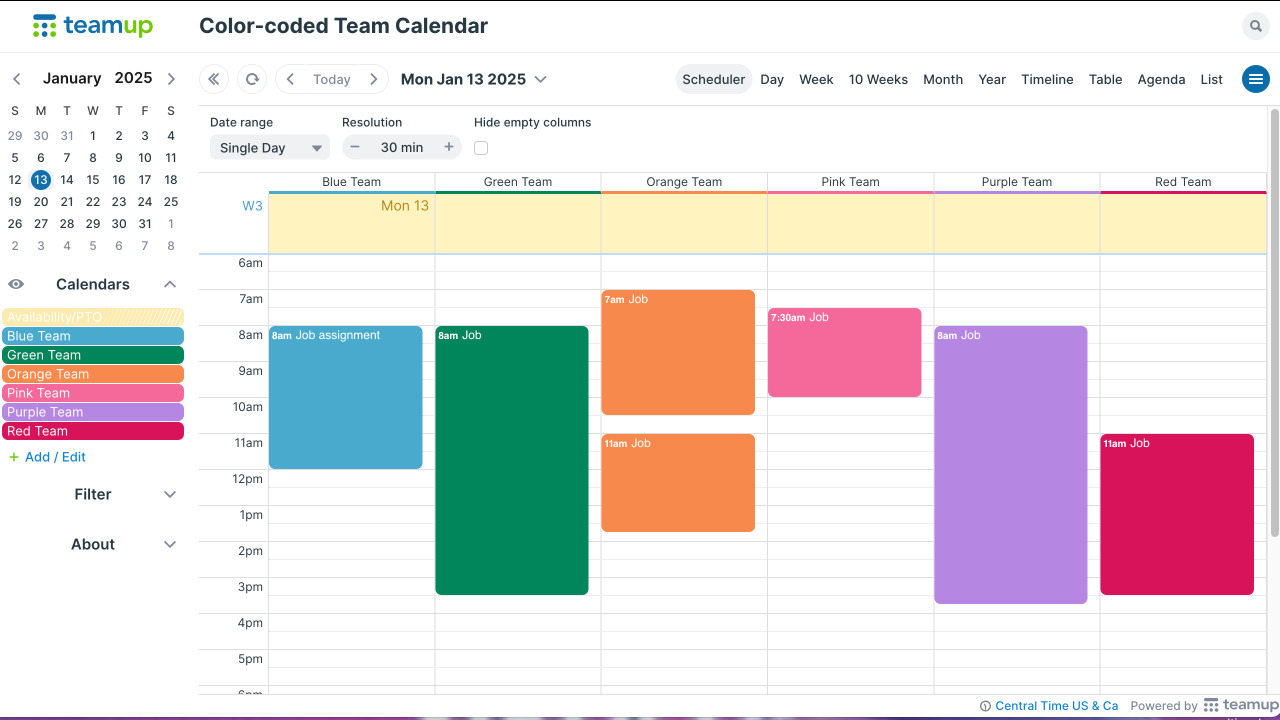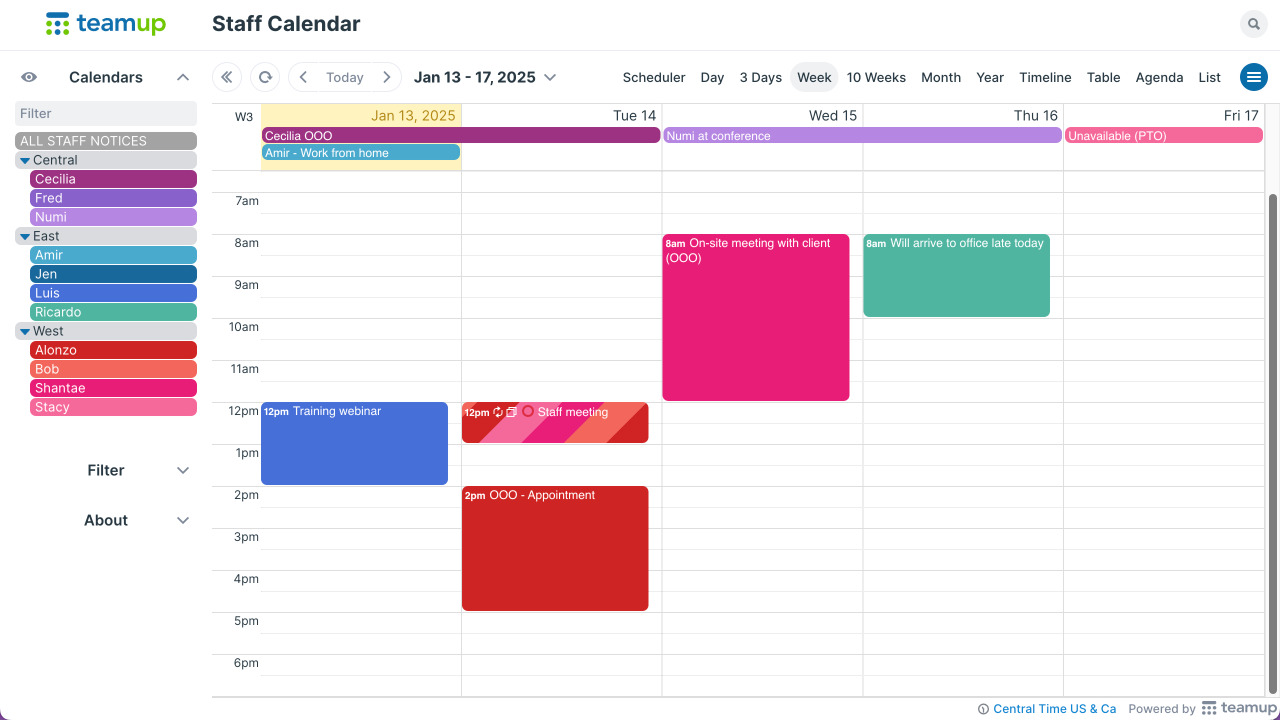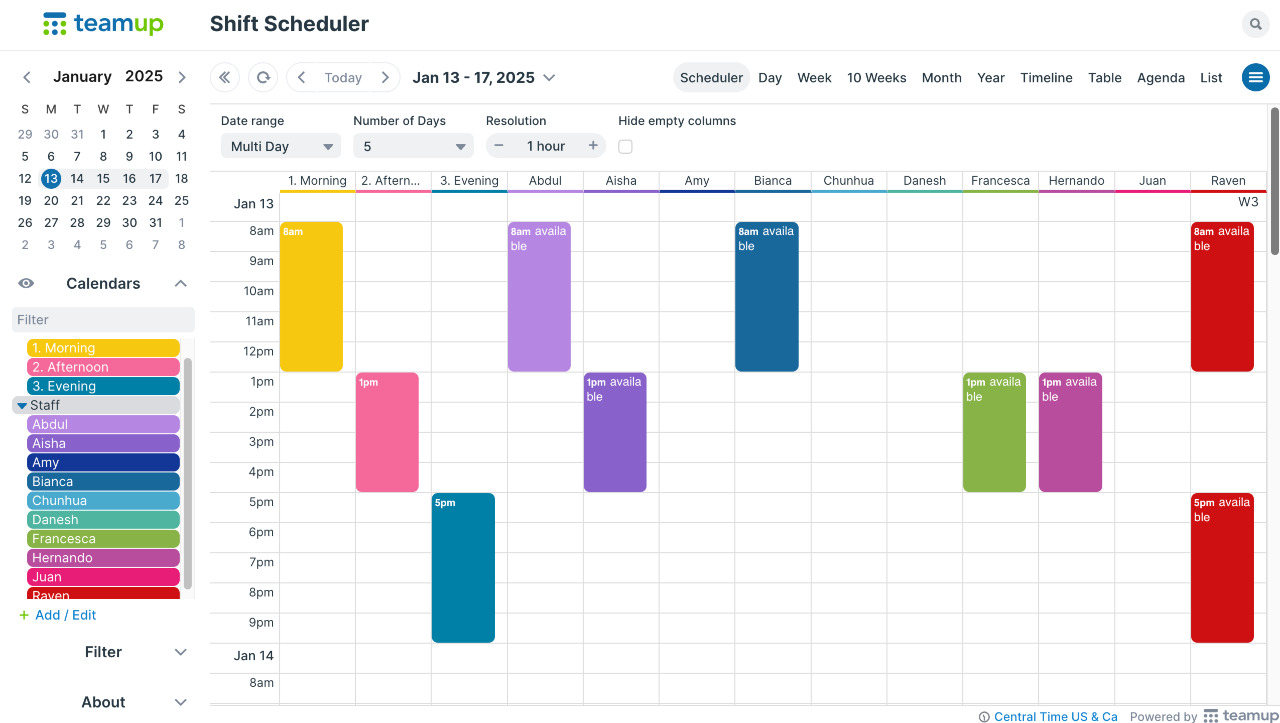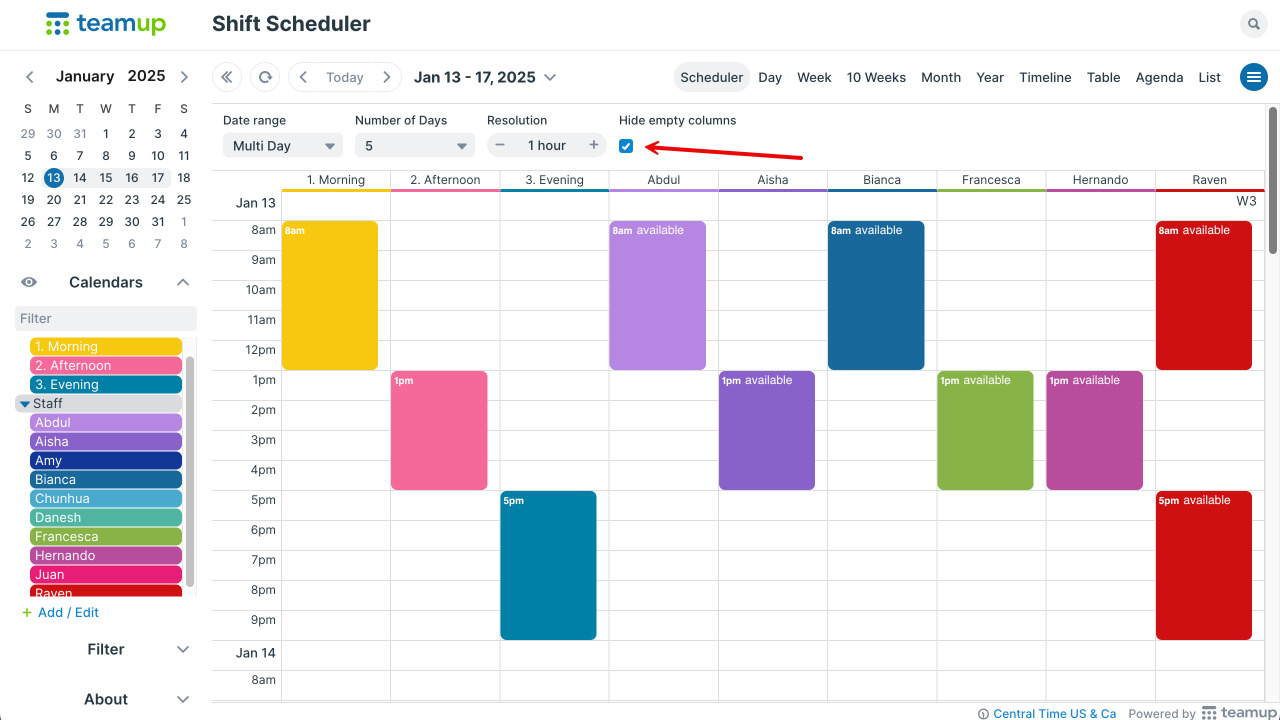Teamup Ticker
Two ways to show availability with color-coded calendars
Supervisors and schedulers often need to know who is available for a job, task, or other assignment. Or coworkers need to see each other's availability to schedule a meeting or time to work on a shared project.
In this situation, typically you'll check the calendar to see availability for the team or staff member. You might be looking for any available team to assign to a new job; or you might be looking for when a specific person has available time for a meeting.
With Teamup, you can make this process easier with color-coding. Each person, or team, gets their own sub-calendar with an assigned color. This makes it easy to glance at the calendar and see when someone is available, or not.
Here are two common ways to set up color-coding to show availability.
Method 1: Clear space means availability
With this method, an event means not available; clear space means available. This is a common way to manage staff calendars and team or crew scheduling calendars.
In the Team calendar above, when a team is assigned to a job, it's added to their calendar. An open space without events means the team is available during that period.
In the Staff calendar below, when a staff member is out of the office, traveling, at a client location, or otherwise unavailable, they add that event to their calendar.
Method 2: An event means availability
With this method, an event on someone's calendar indicates that they are available. This method is often used to let people to sign up for things. For example, a volunteer might sign up for an event, or an employee might request a shift.
In the Shift calendar above, the shift slots are put on the calendar by a manager. Employees show their availability by adding an event next to a shift they want to request. Employees who don't add events next to a shift are indicating they're not available during that time.
Scheduler view is especially nice for this method. When the manager is assigning shifts, they can hide empty columns so their view will show only employees who are available for those shifts:
Try these methods out with a live demo calendar to see which setup works best for you.