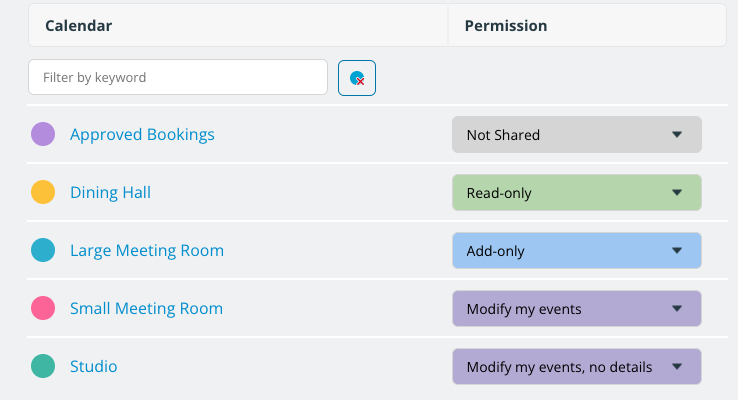Teamup Ticker
How to prevent users from deleting events
Tue 18 Mar 2025
.Ticker > Tips / Support Nuggets
When you add users to your Teamup calendar, you can customize their access. So if you have users who are making changes they should not make (e.g. modifying or deleting events), you can adjust their access settings to prevent those changes.
You can customize these access levels whether you're providing access via user accounts or shareable links.
Check what access permissions are assigned to each user or link.
Then adjust the permissions as needed so the users can do only what they should be authorized to do.
Here are some options to consider as you customize access:
- Give users only the functionality they need for their calendar access. If they only need to view calendar events, they can be assigned read-only access.
- If users only need to add items to the calendar, consider add-only access. This way they can contribute to the calendar but won't be able to remove existing calendar events.
- If users need to add and modify only their events on a shared calendar, try using modify-my-events access. This allows each user to create their own events and make changes to the events they've created. However, they're not able to modify events added by other users.
- For cases where users need to add & remove events, try giving them modify access to their own sub-calendar only. That way, they are unable to delete events created by other users.
access, customize, permissions, users, links