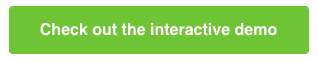Teamup Ticker
🗞️ Newsletter June 2025: Updated embed wizard, new interactive demos
Updates from Teamup
Embedding a calendar into a website just got easier!
Whether you're running a school, sports club, conference, or community group, keeping everyone updated can be a challenge. Embedding a calendar in your website is a simple, effective solution. Now it's easier than ever with our Embed Wizard. Quickly set up an appealing and always up-to-date calendar for your audience, with a customized look to fit your website.
New: Access the Embed Wizard through your calendar's settings (admin access required). Go to Settings > Integrations. Select a secure calendar link, then adjust the options to create a customized look and feel for your embedded calendar.
Get away from the long email threads, quickly outdated PDFs, and manual updates. Embed Teamup for an information-rich, visual calendar display that makes sharing events as easy as it should be! Check out some examples of embedded calendars.
Discover more with interactive demos
Check out our collection of interactive demos for quick help with specific Teamup features. Each mini-guide only takes a moment to view. You get text and visual demonstration so it's easy to follow along. Discover more features, settings, and product tips to make the most of Teamup.
Some of the recent additions:
- Add a calendar user with customized access
- Drag and drop to quickly reschedule events
- Toggle sub-calendars on and off from view
- Use the embed wizard
Read more in-depth case studies and inspiring user stories.
Keeping Up with What's New at Teamup
- Teamup Ticker. Updated daily with news and tips. You can also find them in the footer of any Teamup notification email.
- Monthly Updates. Catch up with a quick summary of product news, inspirations, and user stories of the month.
- 2025 Printable Calendar for planning ahead - Free and illustrated!
Subscribe here if you'd like to receive our newsletter right in your inbox.
You can unsubscribe or update your profile at any time.