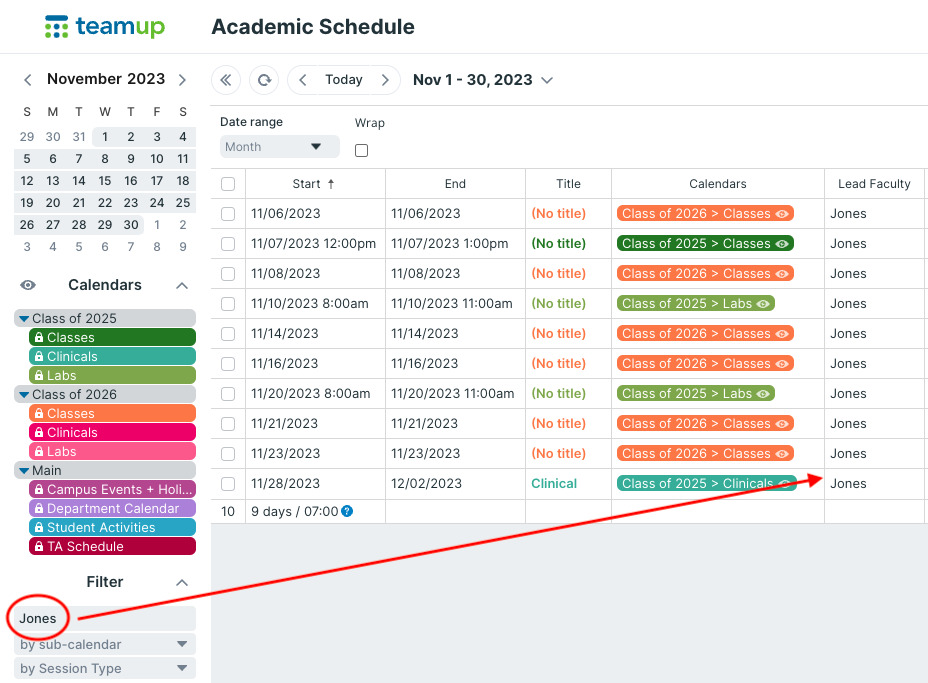Teamup Ticker
How to see tasks and events assigned to you
If you're part of a team, you may need to know the bigger picture of projects, deadlines, and team meetings. But you also need to know your individual schedule, including the tasks you've been assigned and events you need to attend.
Here are some ways to focus on your tasks and events.
Toggle sub-calendars
If you have an individual sub-calendar, you can focus on events that have been assigned to your sub-calendar easily. All you need to do is click the Eye icon on the title bar of your sub-calendar. Other sub-calendars will be hidden from view (temporarily), so you'll only see the events which are on your sub-calendar.
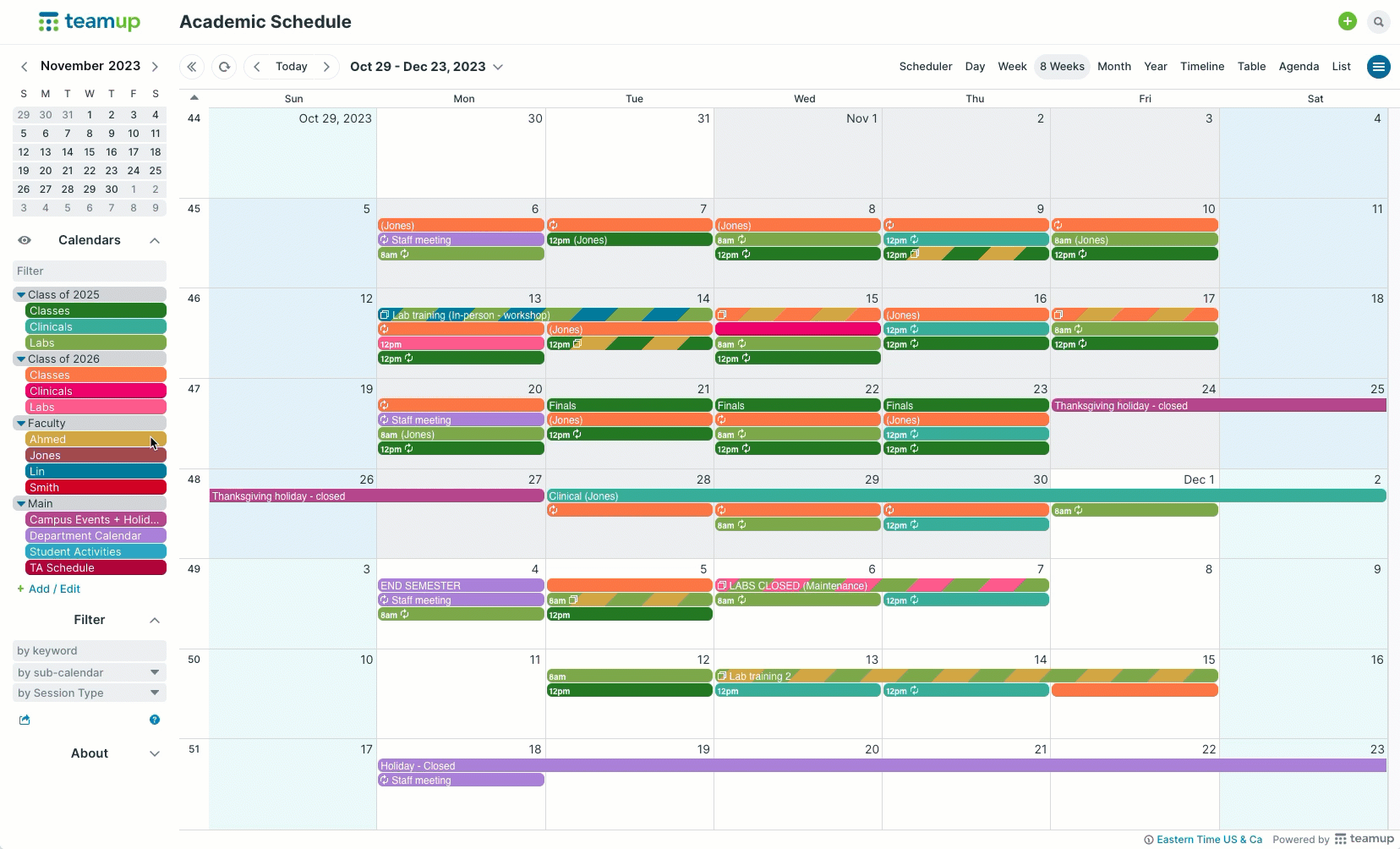
Filter by sub-calendar
Another way to view only events on your sub-calendar: filter by sub-calendar.
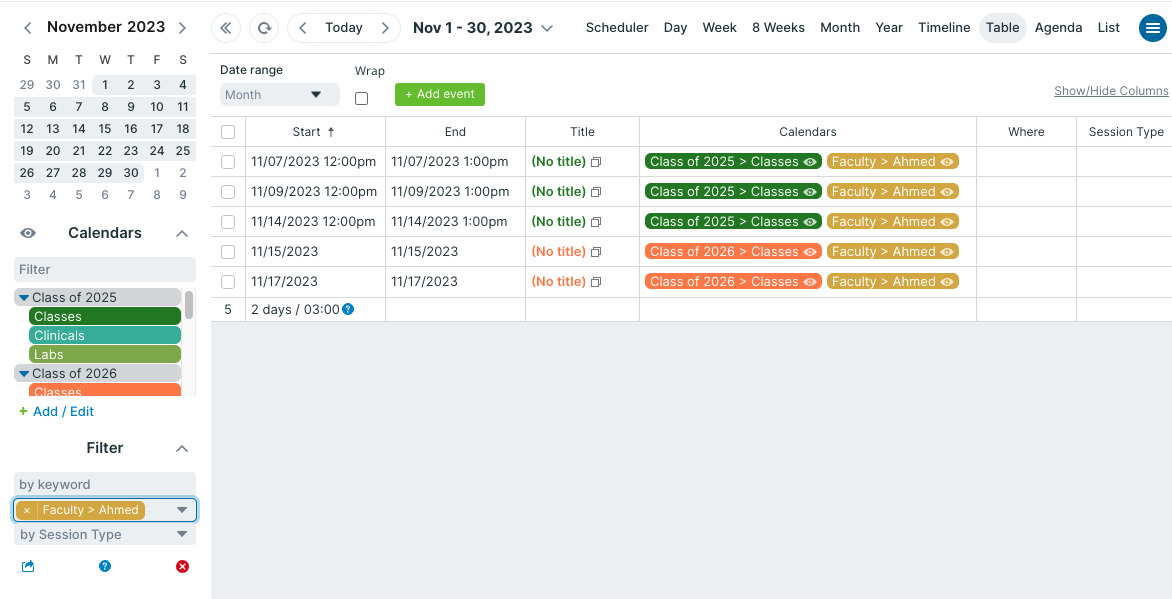
Use a keyword filter
You may not have an individual sub-calendar. Instead, perhaps an event is assigned by input in the Who field (or another event field). If so, you can use the keyword filter to quickly filter for events that have your name: