
Teamup Ticker
Differences between Teamup on a browser and the Teamup app
You can use Teamup on a browser using Teamup's web client and on mobile devices, using the Teamup app. Calendar events stay synced automatically, so you'll see the same updated data no matter where you're using Teamup.
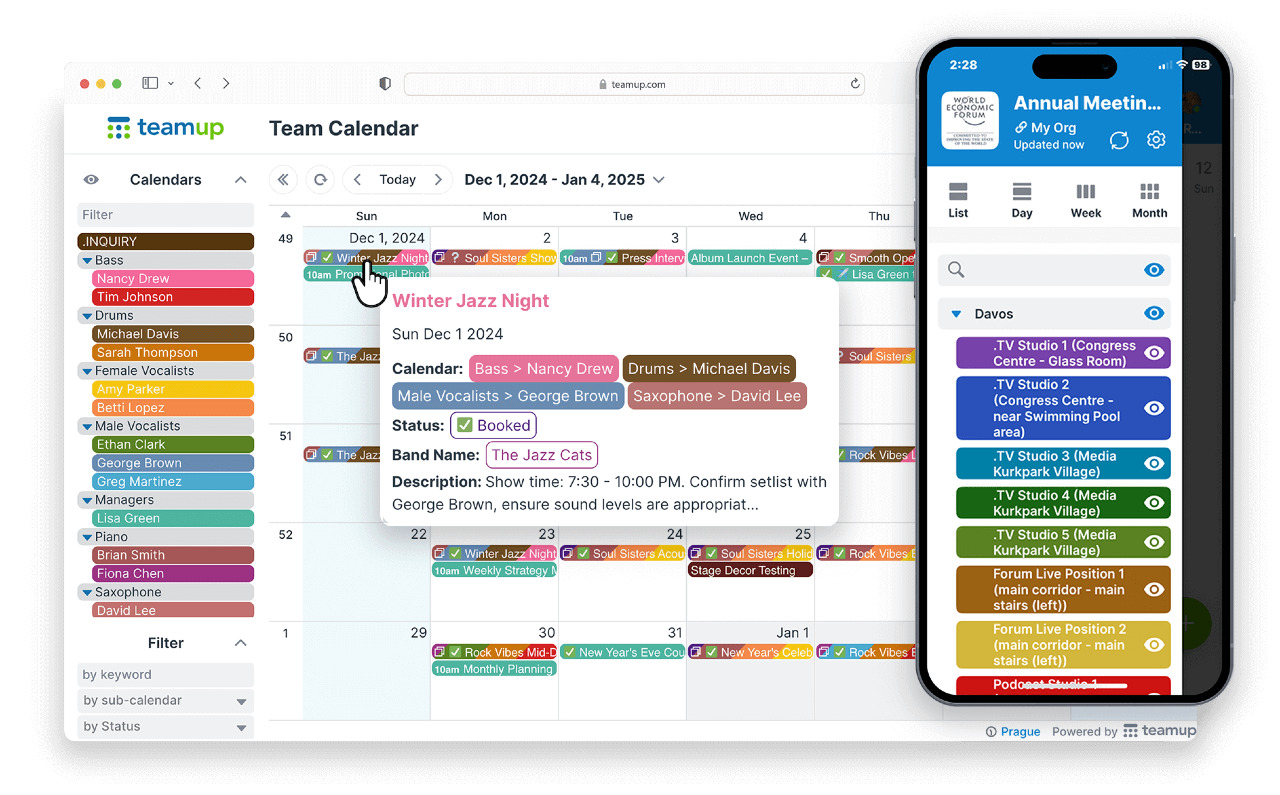
There are a few differences between Teamup's web client and app:
Settings accessibility
Full calendar settings, the control center for a Teamup calendar, are only available on a browser (to someone with administrator access).
On the Teamup app, there are certain app settings for app-specific configuration, not for the calendar itself. They are available for all users. Tap the gear icon in the left sidebar to see the app settings.
User account settings
When logged in on the Teamup app, you can see your user avatar, name, and email address. However, to make any changes to your profile or other account settings, you'll need to use a browser:
- Log into your Teamup user account on a browser.
- Click your user profile/avatar (top right) to open the user menu.
- Select Profile from the user menu.
Calendar views
Teamup offers 12 unique calendar views on the web client. On the Teamup app, four calendar views suitable for smaller screens are available: List, Day, Week, Month.
Time zone / language
The time zone and language shown in Teamup's web client are determined by the calendar settings. On the Teamup app, these settings are determined by the device settings.