Dunlap Seventh Day Adventist Church
Digital Study Tools
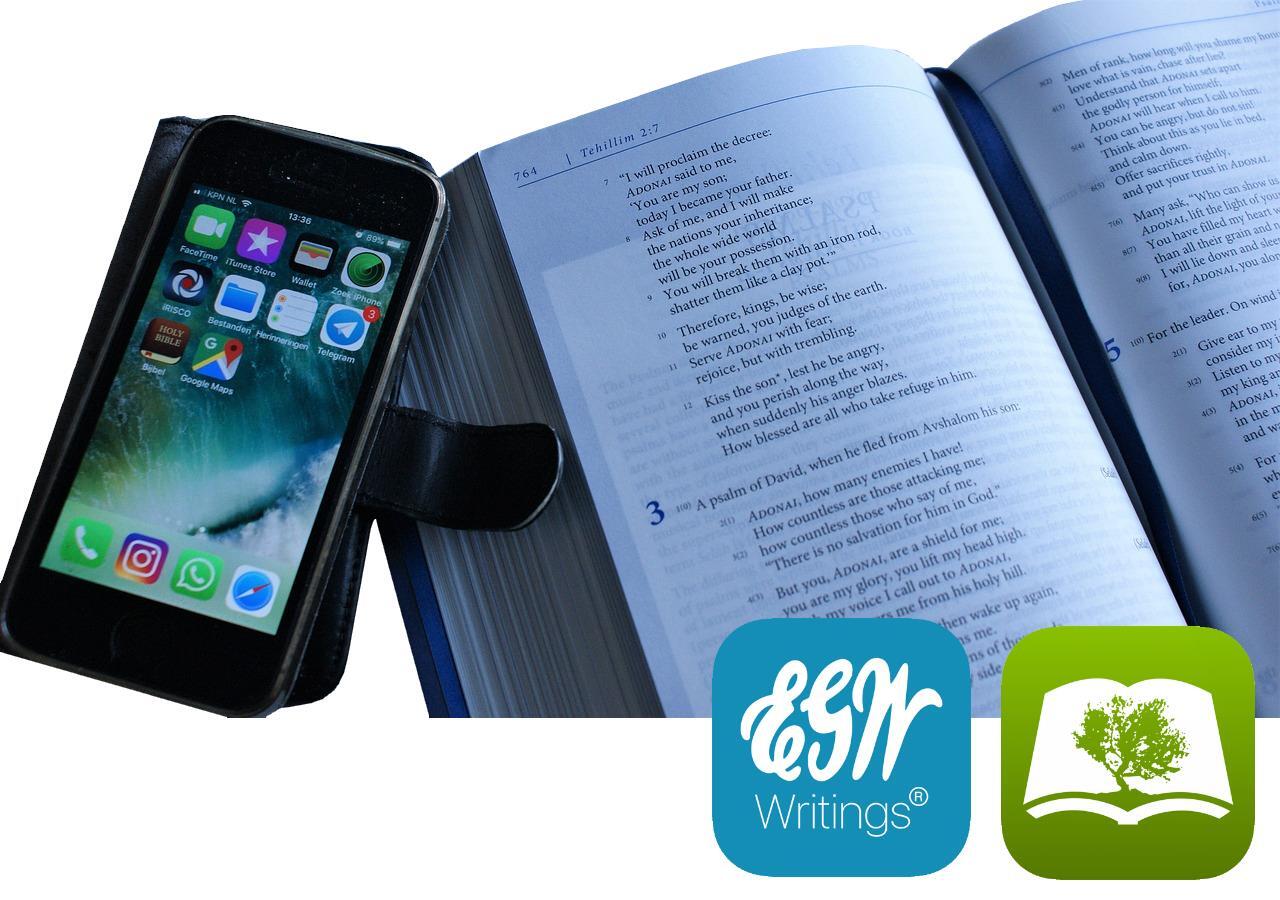 Inviting all who want to study more to get more out of mobile apps to study their Bibles. For this workshop we will start our deep dive into how to search through our digital Bible and the EGW Writings app. If we have time we will start digging in to Google's AI tool called NotebookLM.
Inviting all who want to study more to get more out of mobile apps to study their Bibles. For this workshop we will start our deep dive into how to search through our digital Bible and the EGW Writings app. If we have time we will start digging in to Google's AI tool called NotebookLM.
Click one of the links below to download the Olive Tree Bible Study app onto your device:
When you open the Olive Tree Bible Study app for the first time, you will be asked to pick one of a number of Bibles. This will be your free Bible. You will also be invited to create an account. If you create an account your notes, highlights, and underlines will be synced across all of the devices you are using the Olive Tree Bible Study app.
For the EGW Writings App click on one of the links below to download the app on your Android or iPhone.