
Teamup Ticker
Helpful features you may not have noticed in calendar views
Wed 7 Feb 2024
.Ticker > Tips / Support Nuggets
Teamup has 11 unique calendar views usable in a browser, which can be configured in different ways to make them even more useful. Each calendar view is helpful in different scenarios. 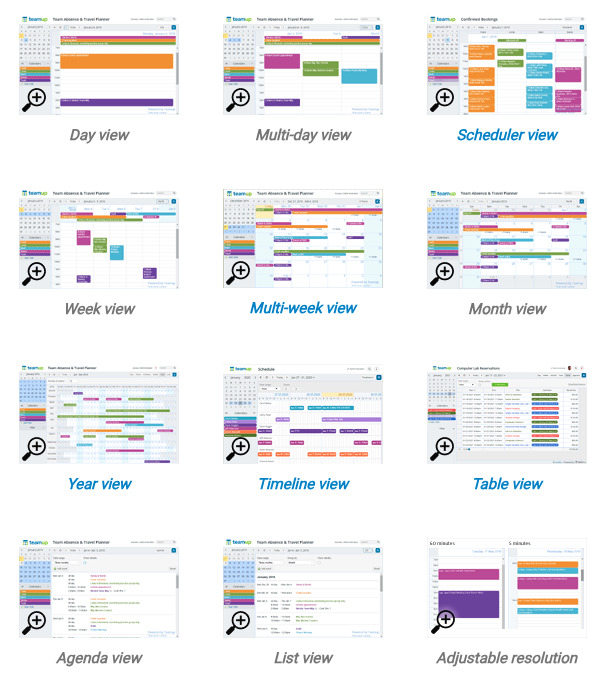
Here are some helpful features and tips so you can make the most of Teamup's powerful and flexible calendar views.
- In any calendar view, hover over an event to see a pop-up preview of the event details, including custom fields.
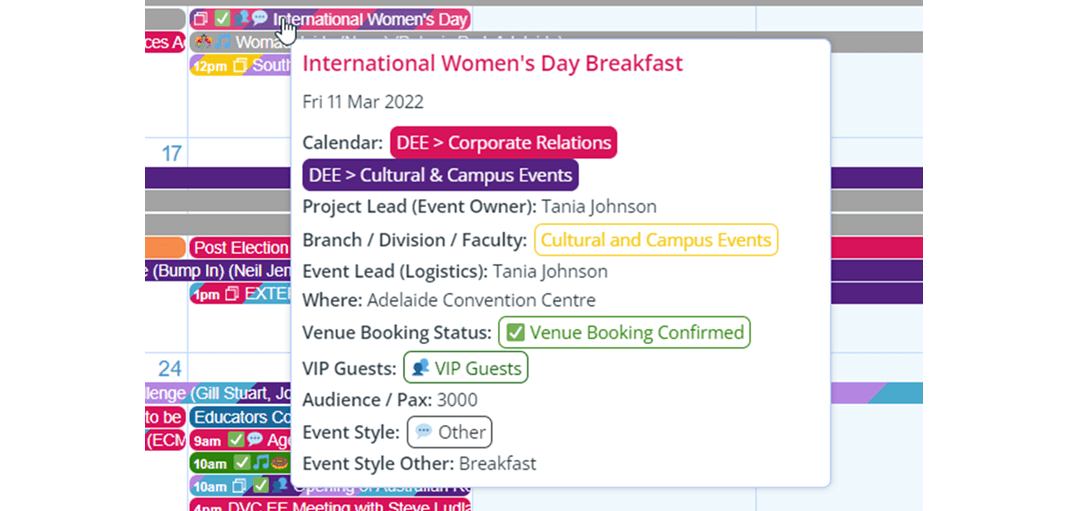
- You can also hover over any icon in the event title to see a pop-up text label.
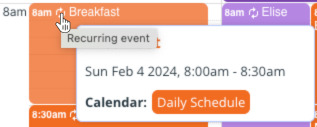
- In calendar views with a time grid, you can drag to create an event. When you do, a text label shows what the event duration will be. You can also adjust the resolution in a calendar view with a time grid.

- In Month or Multi-week view, choose between a flexible grid and a static grid.
- In Scheduler view, hide empty columns automatically.
- In Table view, you can toggle only one sub-calendar into view from the Calendars column. You can also wrap content so text doesn't get cut off.
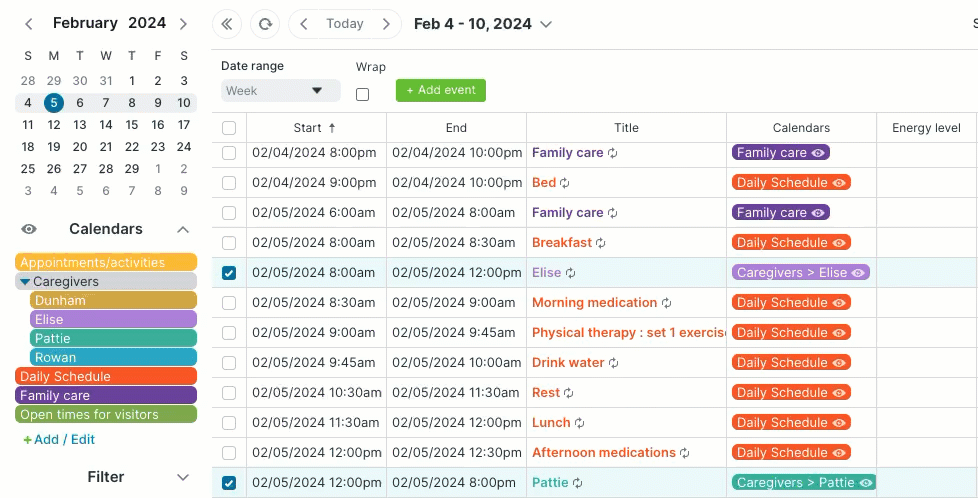
- In List and Agenda view, you can display the event details and images right in the calendar view.
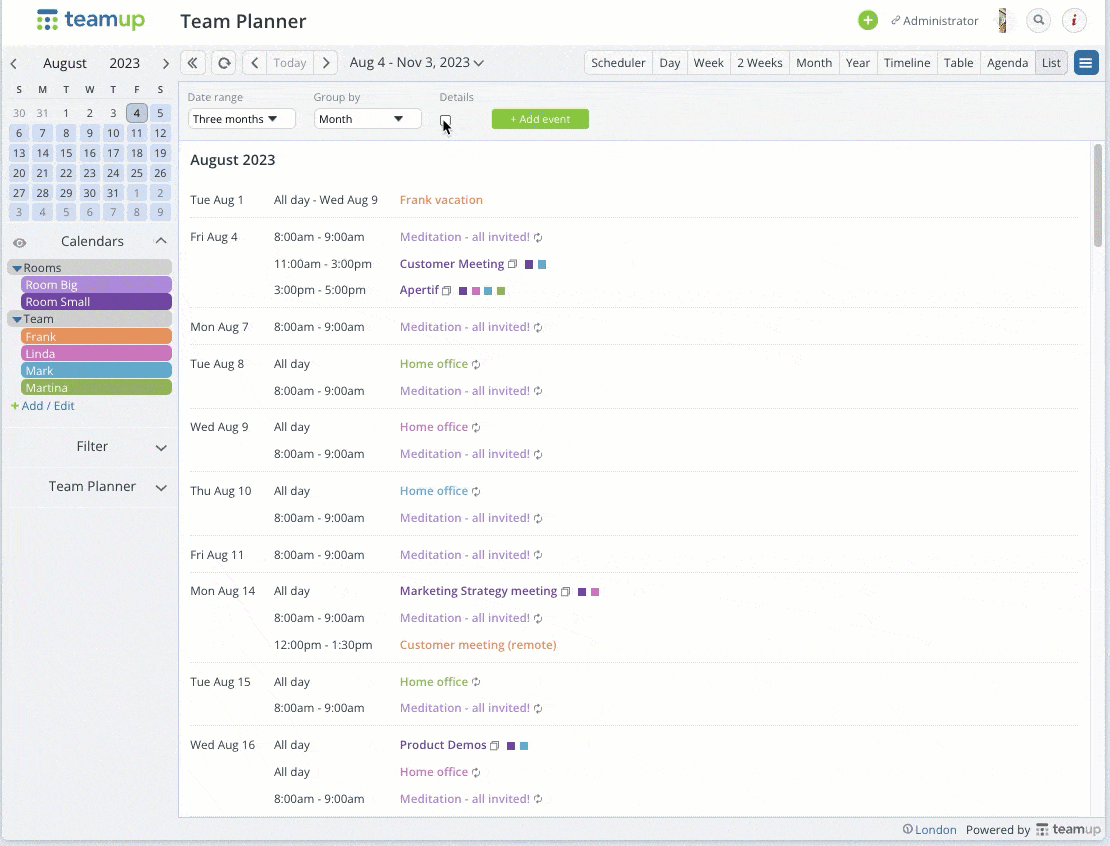
There's a lot more to Teamup's calendar views than we've covered here. Check out how to configure calendar views, see ways to use calendar views, and more.
calendar view, configure, customize, flexible, table view, scheduler view