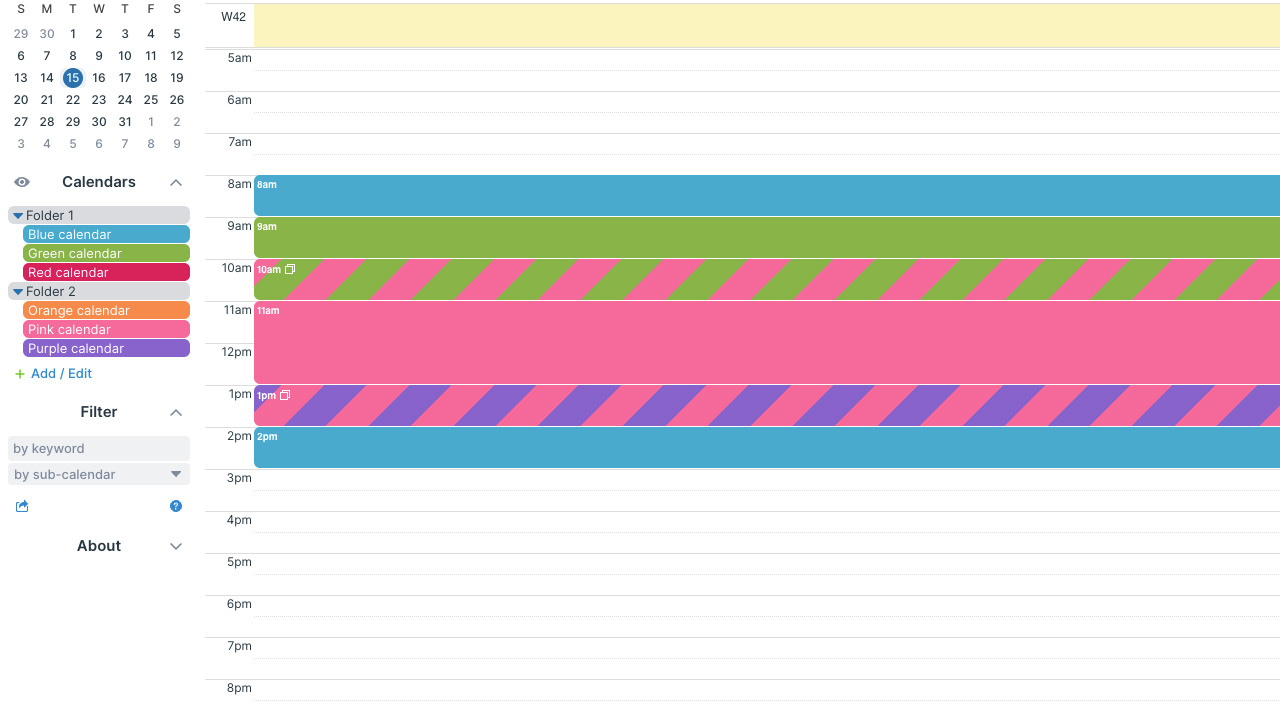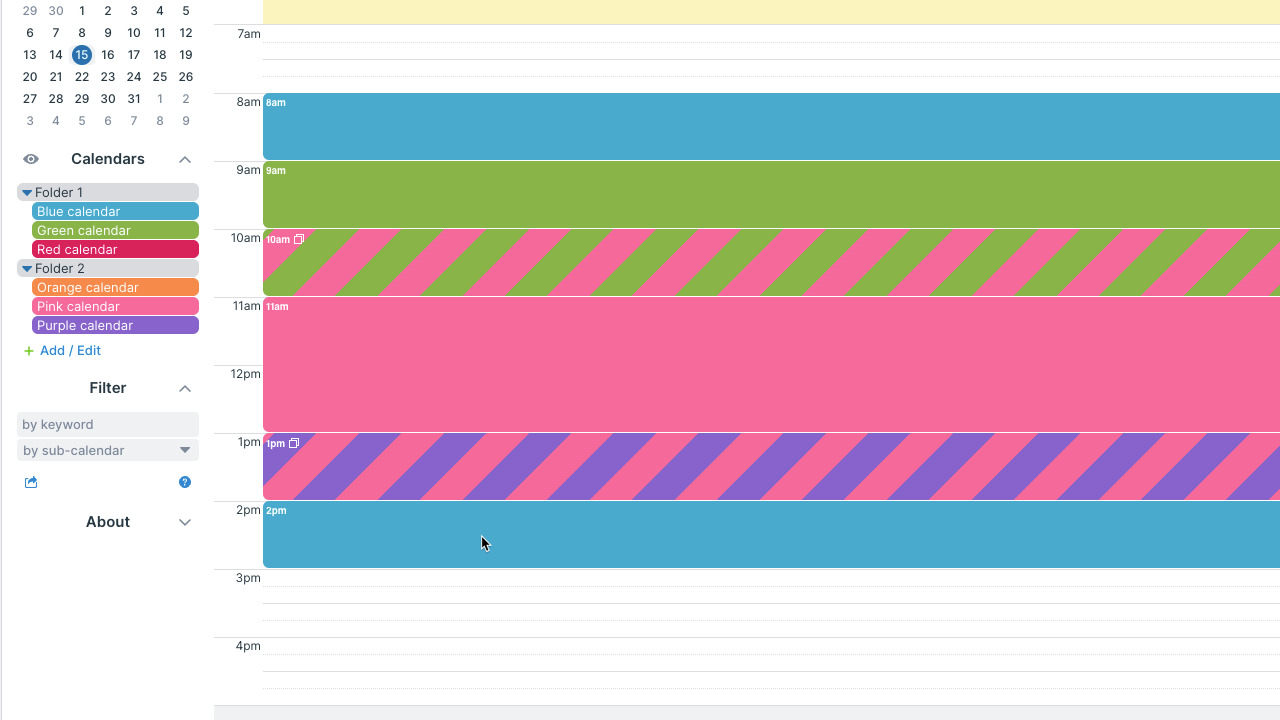Teamup Ticker
Adjust the time range for a better calendar display
Wed 16 Oct 2024
.Ticker > Tips / Support Nuggets
Did you know you can adjust the visible time range on Teamup?
On calendar views with a time grid, the display might not be optimal if you have a lot of empty space before or after the actual events. You can fix this by adjusting the time range in the calendar settings.
This calendar has a time range from 4am to 10pm, but events only happen during school hours.
Here's the same calendar, with the time range adjusted:
With the time range optimized for the way you actually use your calendar, the display stays focused on events rather than empty space.
Calendar administrators can go to Settings > Date & Time > Time Range to update the visible time range on the calendar.
display, time range, hour grid, time grid, customize, settings