
Teamup Ticker
Find and copy emojis for custom fields
Mon 17 Mar 2025
.Ticker > Tips / Support Nuggets
If you use a custom choice field, you can choose to show the name or an assigned emoji of the selected option(s) in the title field.
If you want to show both the name AND an emoji, a simple workaround is to add the assigned emoji to the option name, and set the Name to show in the event title.
To add an emoji to an option name, copy and paste it in.
If you don't have an emoji picker in your browser, you can find many emoji options online:
- getemoji.com
- emojipedia.com

Search for the emoji you want, highlight and copy it, then go back to Teamup and paste the emoji into the field for that option's name.
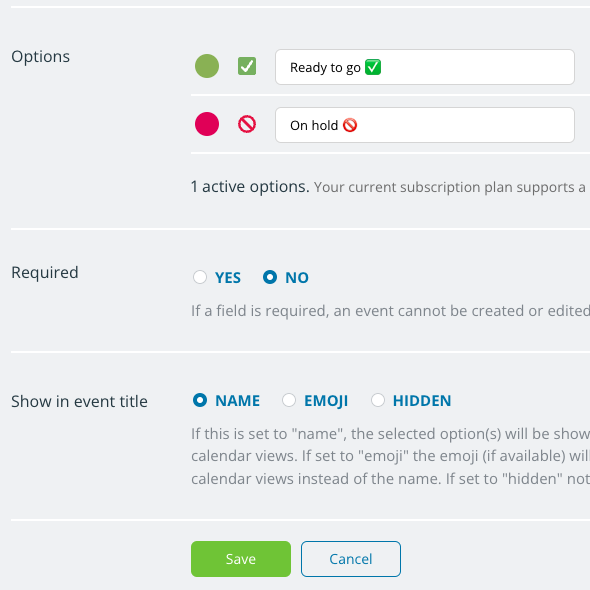
custom fields, choice fields, options, name, label, emoji, event title, show, display, events