
Teamup Ticker
Change or reset your account password
Mon 6 Oct 2025
.Ticker > Tips / Support Nuggets
You can change your user account password anytime through your profile.
Or, if you can't remember your password, you can reset it from the login screen.
Change your account password
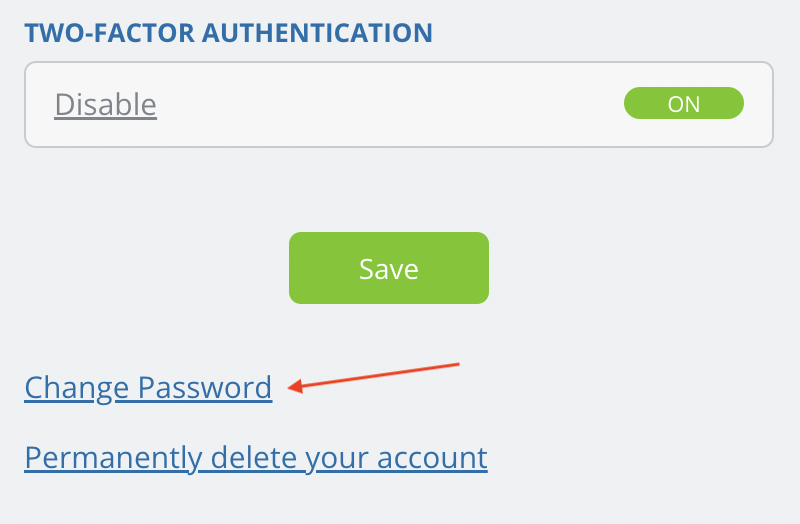
To change a user account password:
- Log into your Teamup account on a browser.
- From your dashboard, click the avatar icon (top right).
- Select Profile.
- Scroll to the bottom of your profile and click Change Password. Follow the prompts.
Reset your account password
If you have forgotten your account password, you can reset it:
- Open the Teamup app and click Login OR open the Teamup login page on a browser.
- Click the Forgot your password? link below the login form.
- Enter your email and click Reset Password.
- An email will be sent with a link to reset the password.