
Teamup Ticker
How to install APK on your Android device
Mon 26 Jun 2023
.Ticker > Tips / Support Nuggets
If you are unable to install Teamup app for Android from Google Play, you may download the Teamup APK directly.
Here are the steps.
For Samsung devices
- Go to Settings > Apps
- Tap the three dots at the top right: ⋮
- Tap Special access > Install unknown apps.
- If you have saved your downloaded APK to your device's My File folder, toggle it on:
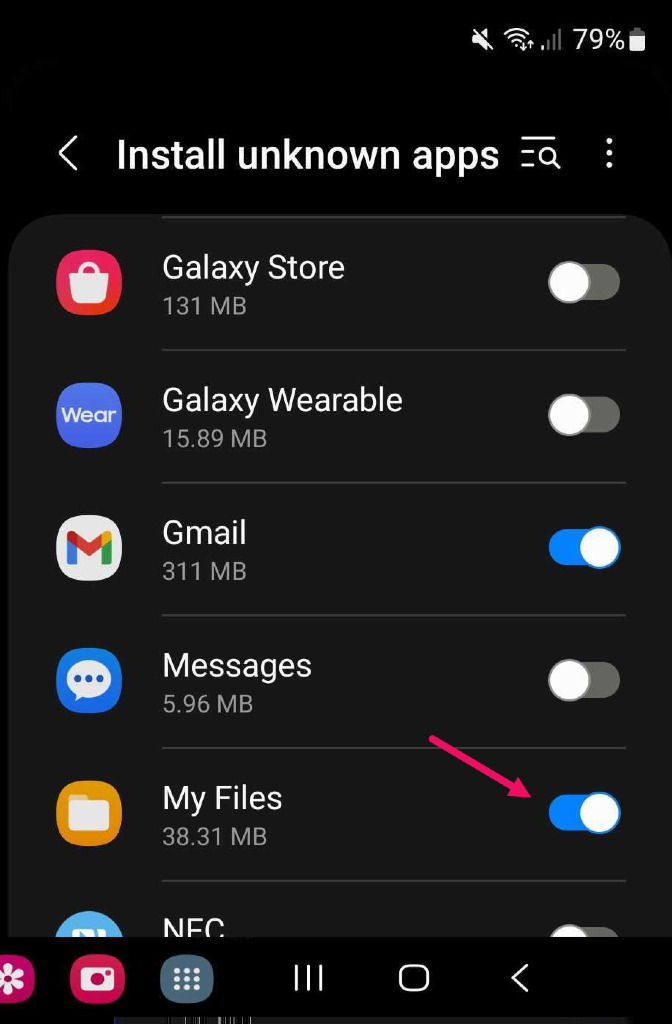
If you are downloading the Teamup APK from a browser, tap that. - If prompted, toggle Allow from this source on.
For non-Samsung devices
- Go to Settings.
- Tap Apps & notifications > Advanced.
- Tap Special app access.
- Tap Install unknown apps. Tap your local file location where you have saved your Teamup APK or the browser from where you will download the APK, tap that.
- If prompted, toggle Allow from this source on.
android, APK, mobile, app