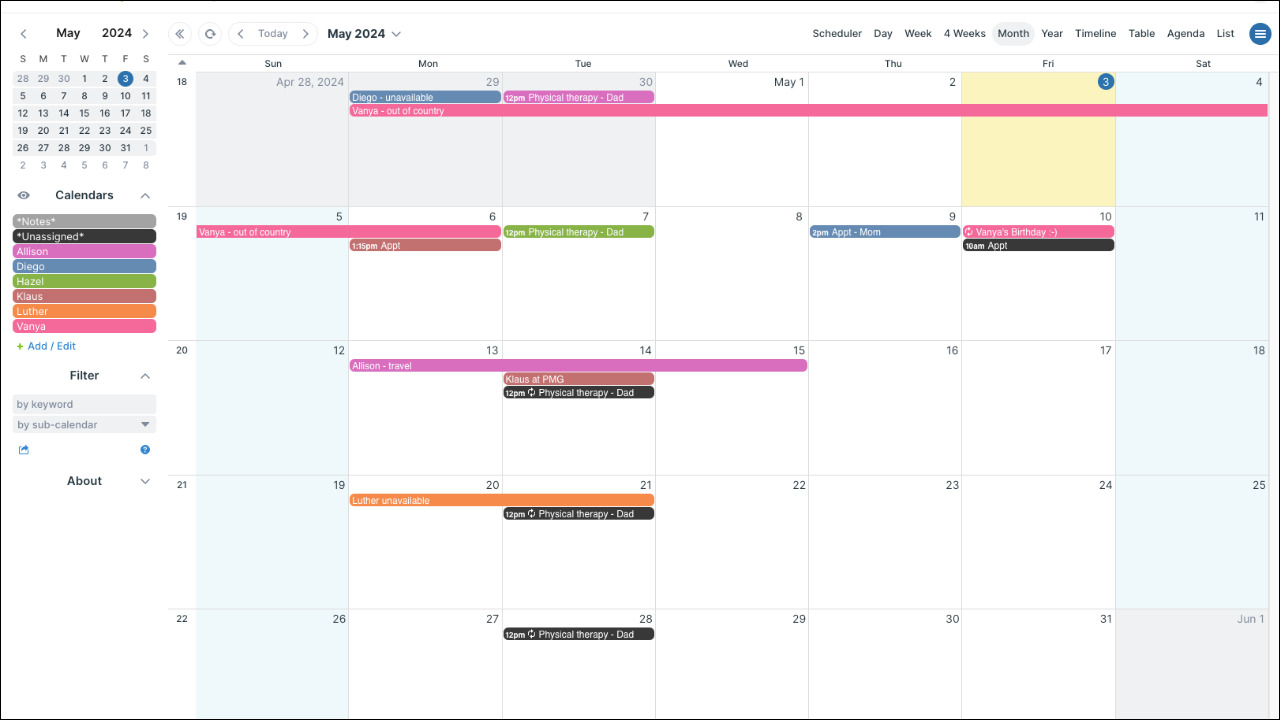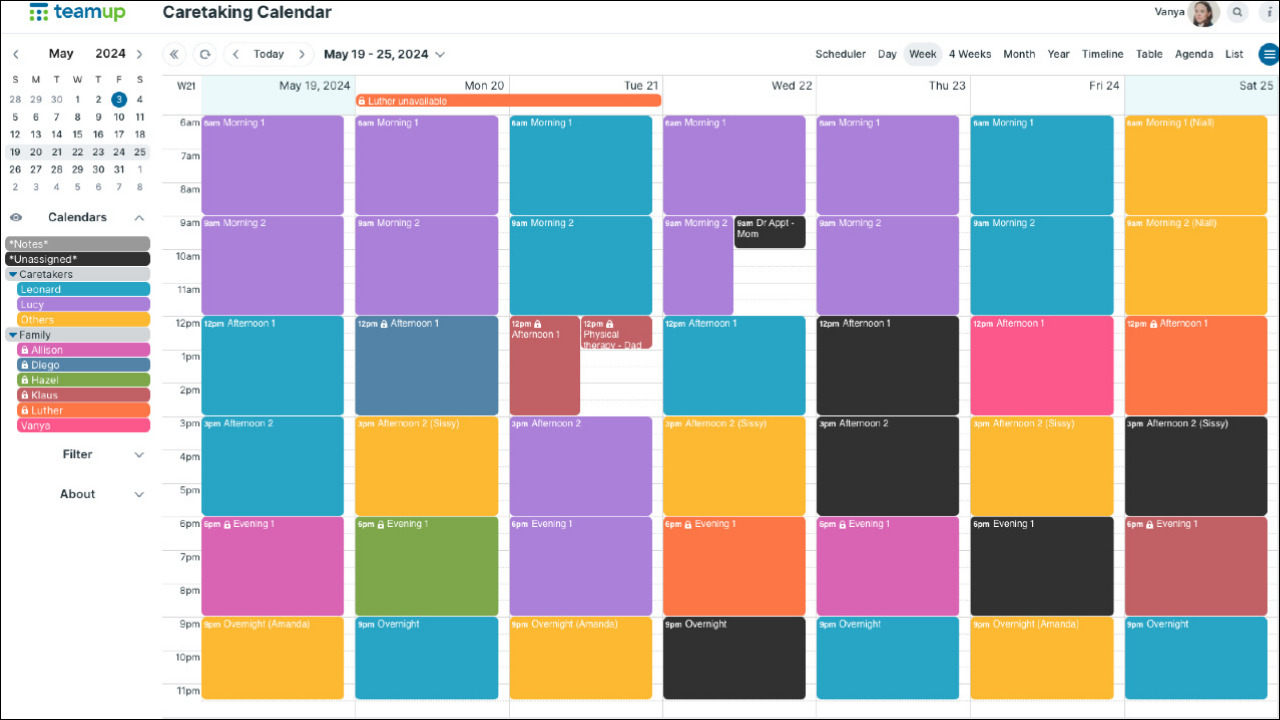Teamup Ticker
Use case: A caregiving calendar for family and caretakers
A real-life scenario: An extended family needs a system for helping their parents with medical appointments. They want to schedule, track, and assign the appointments, have all the information available for the person going to the appointment, add follow-up appointments and details to the calendar, and be able to quickly see if an appointment isn't assigned to a family member.
A family calendar for providing support
Calendar structure
- Create a sub-calendar for each family member.
- Add an "Unassigned" sub-calendar for appointments and needs that are not yet assigned to anyone.
- You could also add a sub-calendar for notes and other information that's frequently referenced, such as insurance details, medication lists, and so on.
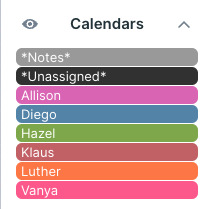
Calendar access
"Because of the ease of sharing the calendar in Modifier mode, people are able to fill in (a) the followup appointment for any doctor (even if UNASSIGNED), and (b) what was discussed, prescribed, etc., while still in the doctor's office. We used Month and List display formats, with empty dates suppressed on the List format."
Add each family member as an account-based user. They can easily access the calendar from any device, in a browser or using the Teamup app. They can also set up event reminders and manage notifications as needed.
You'll set the access permissions for each person. Here are two options:
- The simplest permission setup is to give every family member full modify permission to all sub-calendars. This would allow each person to add, modify, or remove any event on the calendar as needed.
- Or, to customize access a bit more, give each family member modify access to their own sub-calendar and to the Unassigned and Notes sub-calendars. Give read-only access to the sub-calendars for other family members. This helps prevent any accidental changes to someone else's availability or assigned appointments.
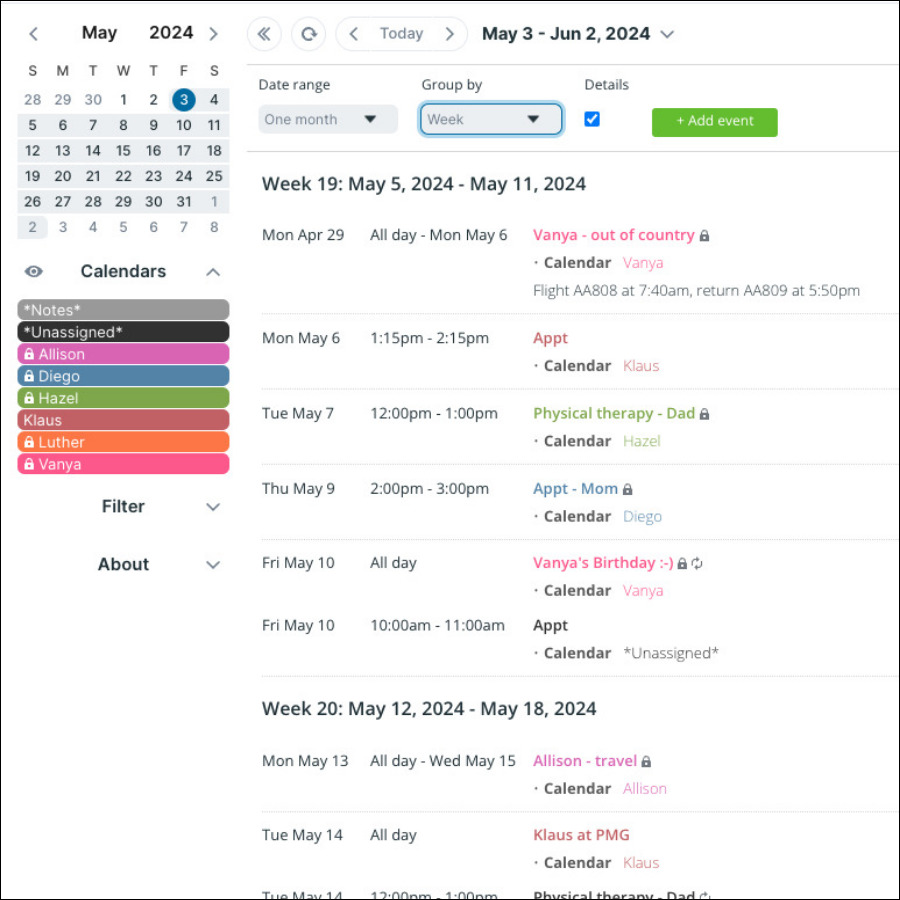 The calendar for Klaus with customized access, shown in List view.
The calendar for Klaus with customized access, shown in List view.
Try one setup and see if it works for you. You can always adjust.
A free family calendar for providing support
The setup shown above can be created on Teamup's Basic plan, which is completely free. The Basic plan includes up to 8 sub-calendars, 8 account-based users, and a year of historical data. If you want to maintain records for longer than a year (often helpful for documenting medical appointments and care over time), you can export the calendar data yearly. You can also add a custom field and configure the default fields to be more useful. And, of course, you can download the Teamup app to stay synced anywhere. It's all free.
A caretaking calendar for 24-hour care
"When it became clear that they needed 24-hour care, I was assigned the task of scheduling that care from among family and professional caretakers.
That was when I created the Caretakers calendar, which I display in the Week display format on my tablet or phone, showing very clearly what times have not yet been assigned. As some family arrived from a distance, and the schedule changed not infrequently, having to do this on paper would have been a nightmare.
And again, we were able to share it, so everyone knew his responsibilities."
If you've reached a stage when caregiving is needed on a more regular basis or around the clock, you can adjust the family support calendar or create a new calendar to manage the caretaking scheduling.
Calendar structure
In addition to the sub-calendars for each family member, add a sub-calendar (or more) for professional caretakers. If you're working with the same few people, you could add one sub-calendar for each caretaker. If you're working with a variety of caretakers, it might be easier to add one sub-calendar for all of them and simply fill in the caretaker's name. Or you can use a combination, like this:
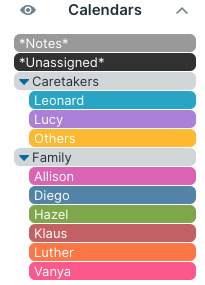
In this example, there are two primary professional caretakers: Leonard and Lucy. Other caretakers rotate to handle needed shifts, and their name is added to the event when a shift is assigned. Folders keep all the sub-calendars organized.
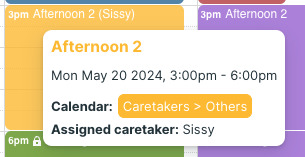
Calendar access
For family members who will be scheduling caretakers:
- Assign full modify access to all the caretakers' calendars
- Assign full modify access to their own calendar
- Assign full modify access to the Unassigned and Notes calendars
- Assign read-only access to other family members' calendars
For family members who help with caregiving but don't handle scheduling:
- Assign full modify access to their own calendar
- Assign full modify access to the Unassigned and Notes calendars
- Assign read-only access to other family members' calendars
- Assign read-only access to the caretakers' calendars
Using the calendar
If the schedule repeats regularly, as shown above, you can create repeating events for each regular shift or appointment. It saves a lot of time. If the schedule changes, you can always adjust individual events as needed.
The unassigned blocks are black, which stands out visually. So it's easy to see when an appointment, event, or shift needs to be assigned to someone.
Caretaker scheduling
Family members who schedule caretakers move unassigned shifts to the appropriate caretaker's calendar.
Family member scheduling
All family members can take shifts or appointments by moving them from the Unassigned calendar to their own sub-calendar. They can also set up event reminders for these assigned times.
Family availability
All family members can add their own availability to the calendar, too. So if someone is traveling or busy with other obligations, they can note that on the calendar and other family members know they're not available for caregiving during that time.
Here's how the calendar looks on the Teamup app: