
Teamup Ticker
How to mute calendars to display only what you want to see
Fri 3 Mar 2023
.Ticker > Tips / Support Nuggets
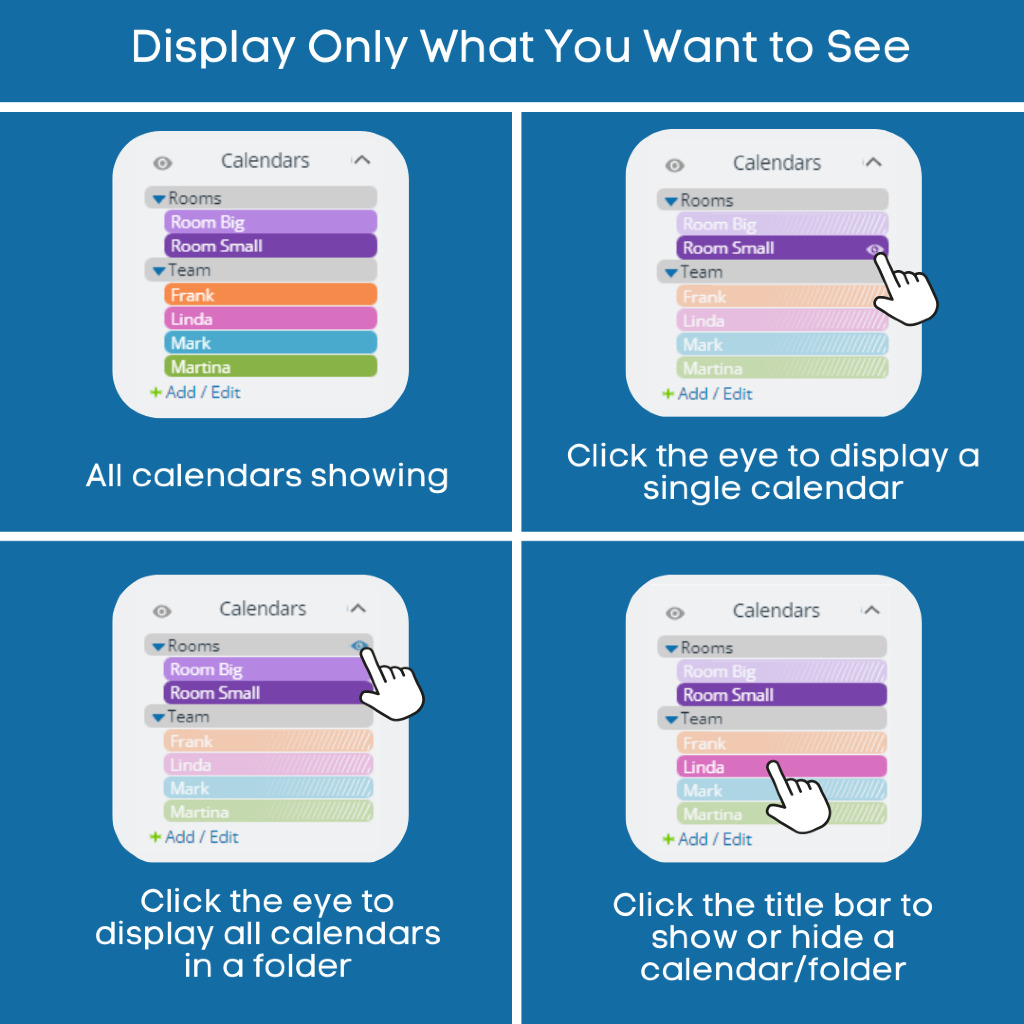
Display only what you want to see:
1. All calendars showing, nothing selected: this will show all events.
2. Click the eye icon to see a single calendar: this will show events only on that calendar.
3. Click the eye icon to see data from a single folder: this will show events only on the calendars contained in that folder.
4. Click the middle of the title bar to add a calendar/folder: this will show events from both/all selected calendars.
calendar display, show or hide calendars, toggle sub-calendars