
Teamup Ticker
How to use webhooks with Teamup
Tue 18 Feb 2025
.Ticker > Tips / Support Nuggets
Webhooks are automated messages sent between two different services. They allow other services to react to what is happening to your calendar events inside Teamup in real time.
Teamup includes webhook support with all subscription plans.
- With the free BASIC and the PLUS subscription, webhook calls are restricted to future calendar events.
- With the PRO subscription and higher, webhook calls are supported for all past and future calendar events.
How to use webhooks with Teamup
To set up webhooks, you need administrator access to the calendar.
- Open Teamup in a browser.
- Go to Settings > API.
- Click + New.
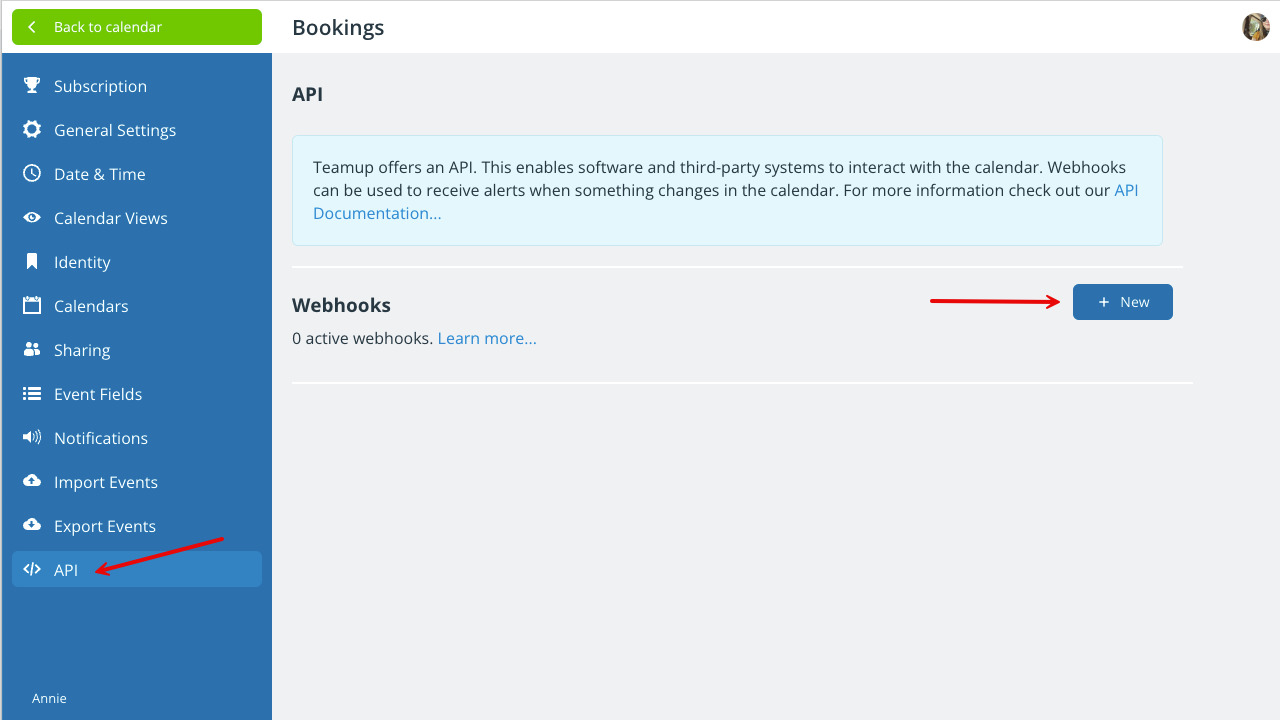
- Add an Identifier and choose the appropriate calendar link. Then add the endpoint URL and Verify.
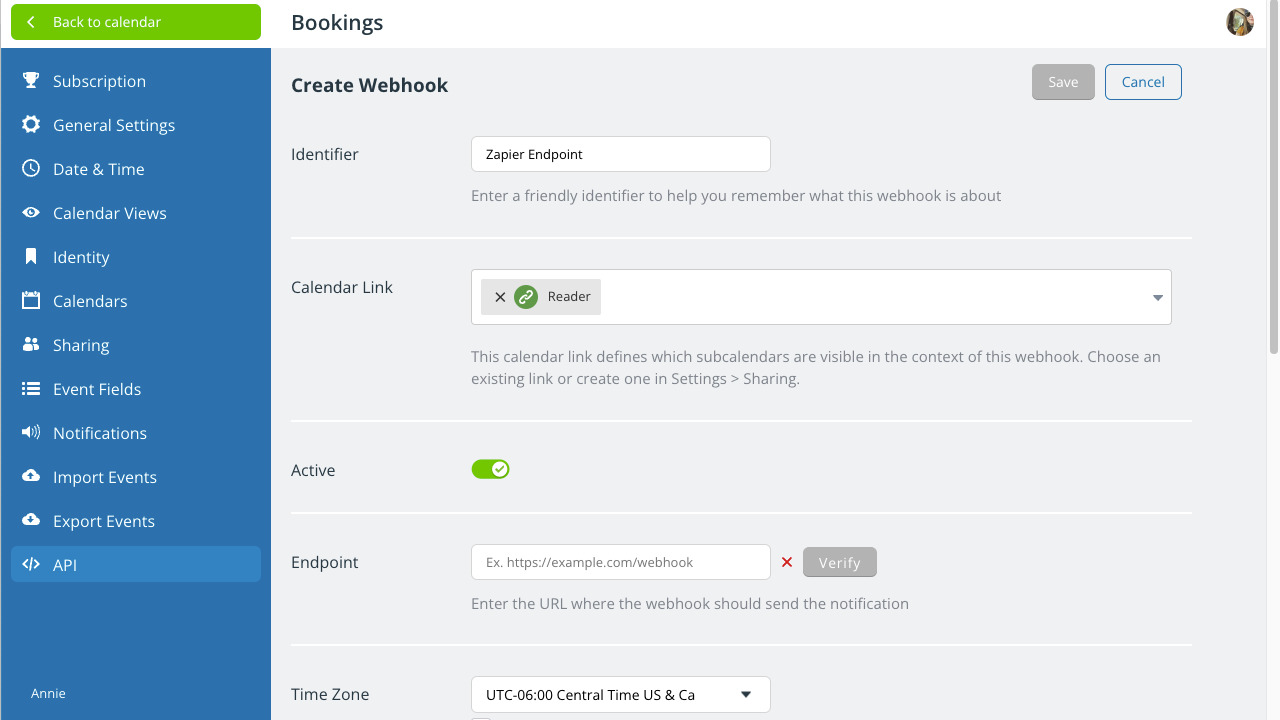
- Select the sub-calendar and changes to trigger the webhook, then Save.
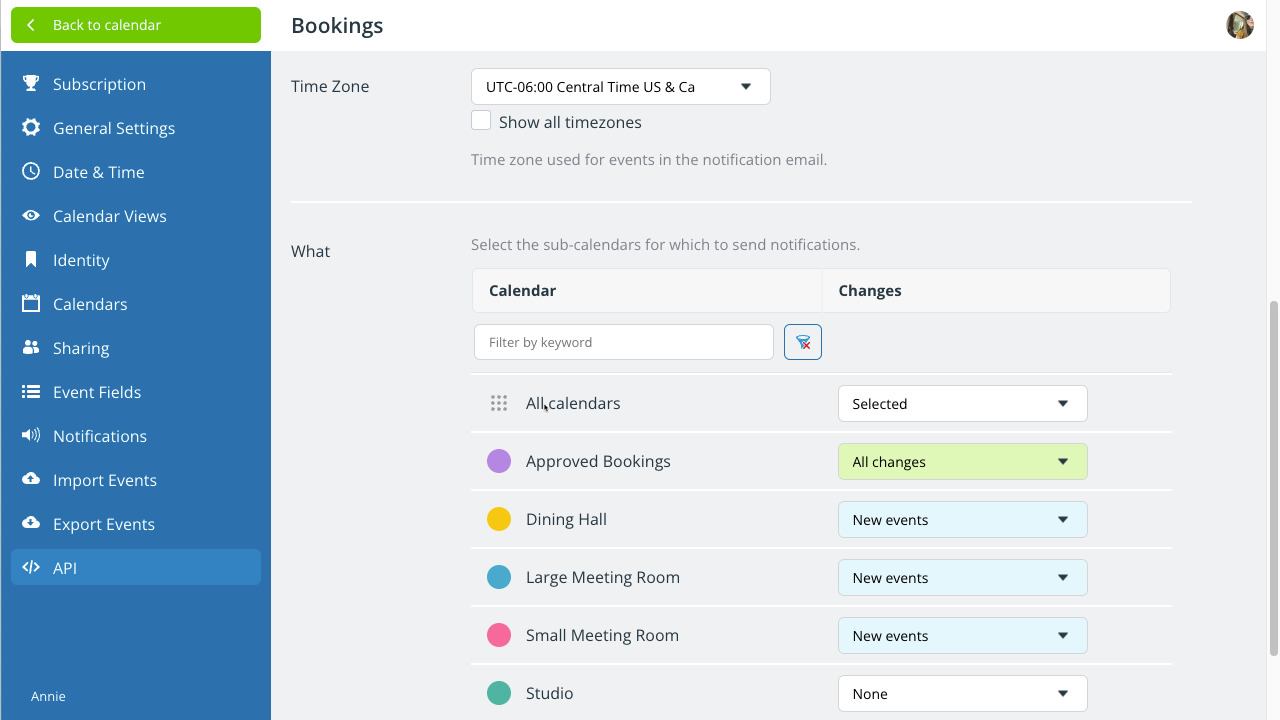
After creating webhooks, you can manage them in Settings > API.
- Check the delivery attempts by clicking on the name in the API webhook listing.
- Open the log entry to check in detail what happened and the request/response data, which is really useful for debugging issues.
See our webhook documentation for a list of supported triggers.
API, endpoint, webhook, integrate, automate