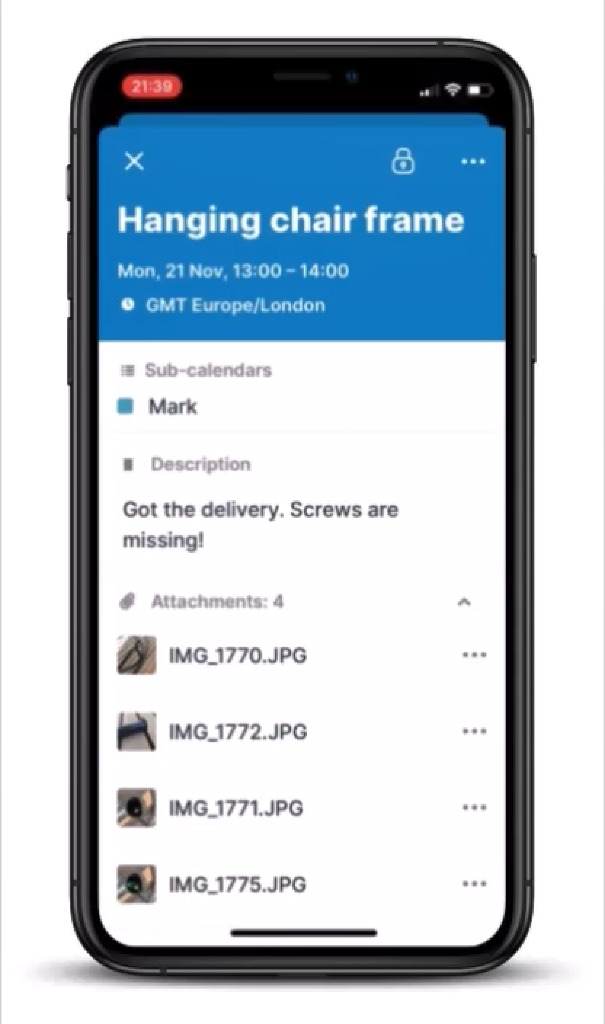Teamup Ticker
How to try out the latest beta feature: File attachment revamped
Thu 1 Dec 2022
.Ticker > Product News
TRY FOR YOURSELF, IT’S FREE!
- Install the Teamup mobile app (iOS / Android)
- Launch a live demo calendar below. Add the demo calendar link to your phone.
- Open the calendar. Tap anywhere to create a new event. In the event editor, select a sub-calendar, then swipe up to see the last field named Attachments.
- Tap Upload in the Attachment field and tap the green dot in the lower right. Upload a few pictures from your Photo Library.
- Tap the check mark to save the event.
- Open the attachments and swipe as demonstrated in the video here.
Please let us know if you run into any bugs with this beta feature so that our team at Teamup can fix them and roll out the much improved feature to all normal calendars.