
Teamup Ticker
▶️ Add a new calendar user
Sun 29 Jun 2025
.Ticker > Interactive Demos
Interactive Demo: Add a Calendar User
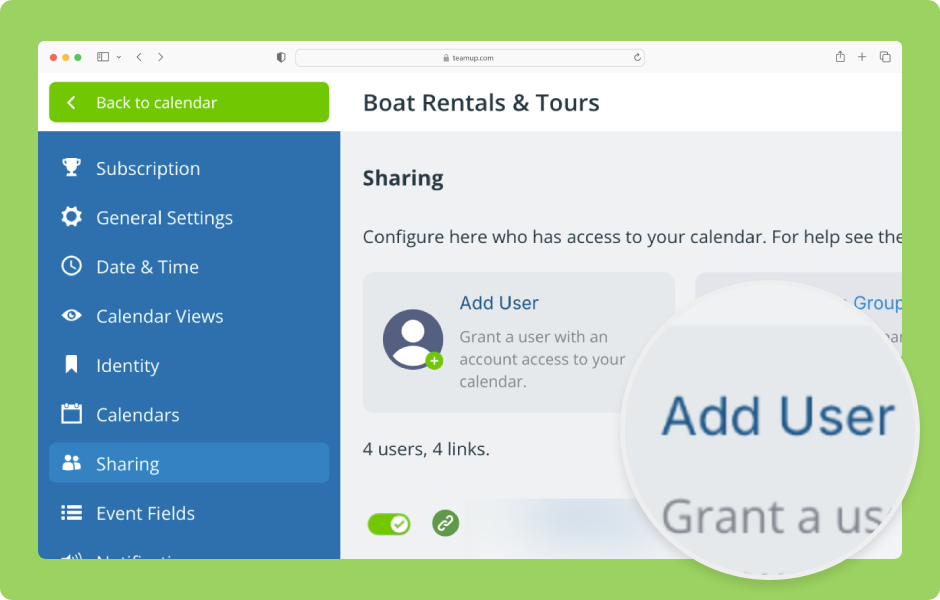
- Open Teamup in a browser.
- Click the blue menu (top right).
- Select Settings.
- Go to the Sharing section.
- Click Add User.
- Enter the email address and click Search.
- If needed, enter the name for the new user.
- Scroll to the Calendars Shared section.
- Choose All calendars or Selected calendars.
- Assign access permissions.
- Click Save.
The user will receive an invitation to activate their account (if needed) and access the calendar.
ℹ️ Learn more
share, access, calendar, admin, management, users, permissions, u