
Teamup Ticker
What to check if you can't log into your Teamup account
Fri 28 Feb 2025
.Ticker > Tips / Support Nuggets
If you're having trouble logging into your Teamup user account, here are some troubleshooting steps:
- Do you need to log in? If you're not used to logging in to access the calendar, you may have shareable link access to the calendar and not be required to log into a user account at all. See what to check to tell if you have account-based access or not.
- Double-check that you have the correct spelling of your email address and password in the login form. In many cases, a simple typo can cause a log-in issue.
- Reset your user account password by selecting Reset Password at the bottom of the account login screen.
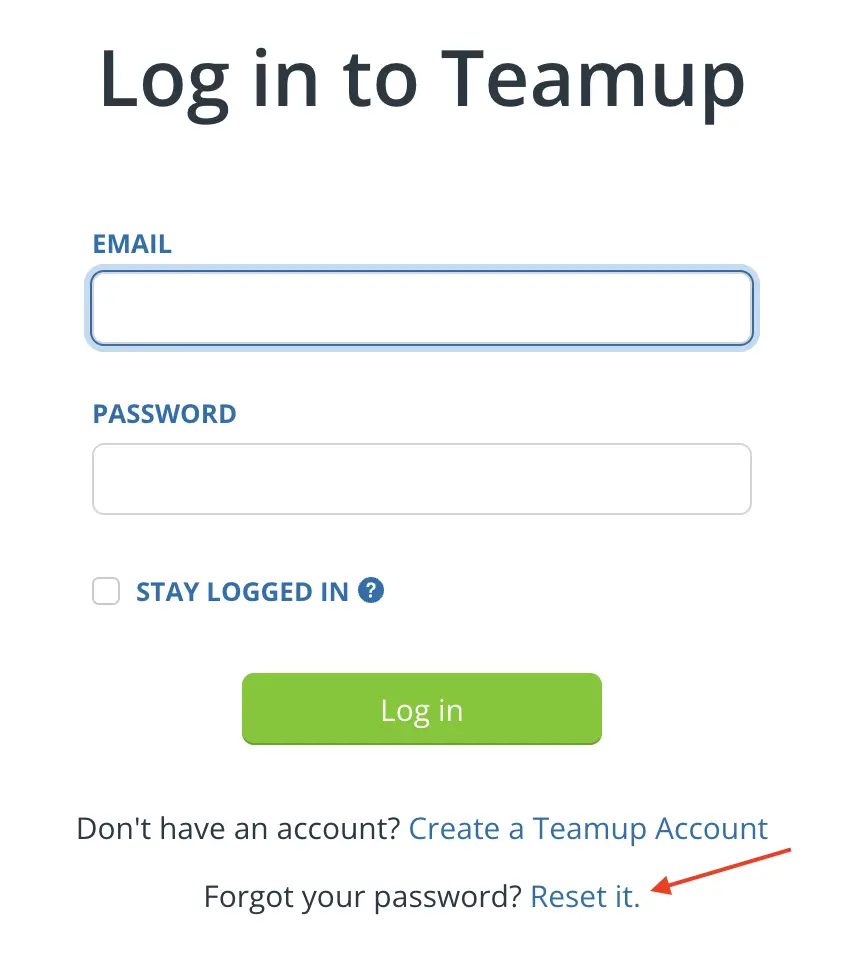
- If you are not receiving the reset password, check your spam inbox as the emails can end up there.
- Double-check that you have the correct spelling of your email address in the reset password form, as well.
- If you have numerous email addresses, be sure you are logging into the email associated with your Teamup account. If you need to update the email address associated with your Teamup Account follow the instructions here.
We know it's very frustrating to get stuck when you are trying to log in and access your calendar. We're here to help. If you go through these checks and still can't access your account, you can email our support team. Note that we'll need you to go through these troubleshooting steps to identify the issue, so it's a good idea to go ahead with them before contacting us.
login, log in, account, access, password, reset, troubleshooting