
Teamup Ticker
How to quickly see which events have signups
Wed 2 Oct 2024
.Ticker > Tips / Support Nuggets
If you have multiple events with signups enabled, here's a quick way to see which events have people signed up already.
In your browser, open the calendar and switch to Table view.
Table view has a spreadsheet-like format. Each field is in a column. Find the Signup column, which will show the number of signups for each event.
If you don't see the Signup column, make sure it is set to be visible.
You can hide and rearrange columns as needed to make it easier to see the signup information.
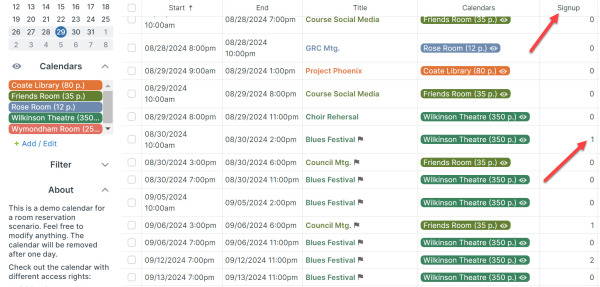
You can also export signups.
signup, event signups, participants, signup list, Table view