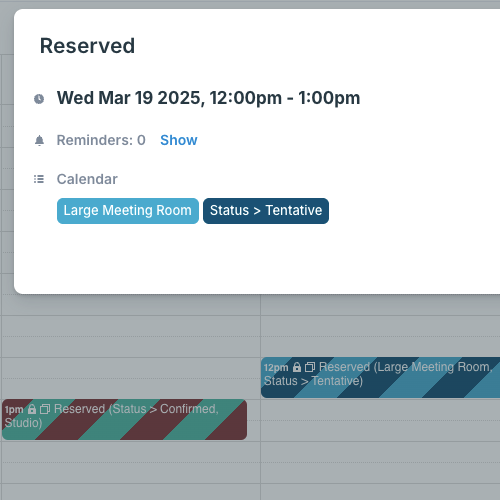Teamup Ticker
Use sub-calendar titles to share additional information with no-details users
When sharing access with no-details, users will see the title Reserved for all calendar events. In certain cases, you may want more information shared with the users such as an event status or assigned person.
You can use additional sub-calendars to provide this information without changing the access level.
For example, perhaps you want to show when shared spaces are reserved. You want to keep other reservation details hidden, so you use no-details access. But you'd also like the no-details users to see if reservation is tentative or confirmed. You can add two sub-calendars: Tentative and Confirmed. Update the no-details access to include these sub-calendars. Then simply assign each reservation to the appropriate one.
No-details users will see the calendar names along with the Reserved events: