
Teamup Ticker
📱How to open your calendar in a browser from the Teamup app
Thu 25 Jan 2024
.Ticker > Tips / Support Nuggets
If you are on a Teamup app, you may need to open the calendar in a web browser rather than the app. Perhaps you need to access the full calendar settings or want to use a different calendar view.
Here's how to open your calendar in browser from the Teamup app:
- Tap the profile icon (top right), or swipe left. Then tap Dashboard.
- Tap the gear icon of the calendar you want to open in a browser.
- Copy the calendar URL and paste it in your web browser.
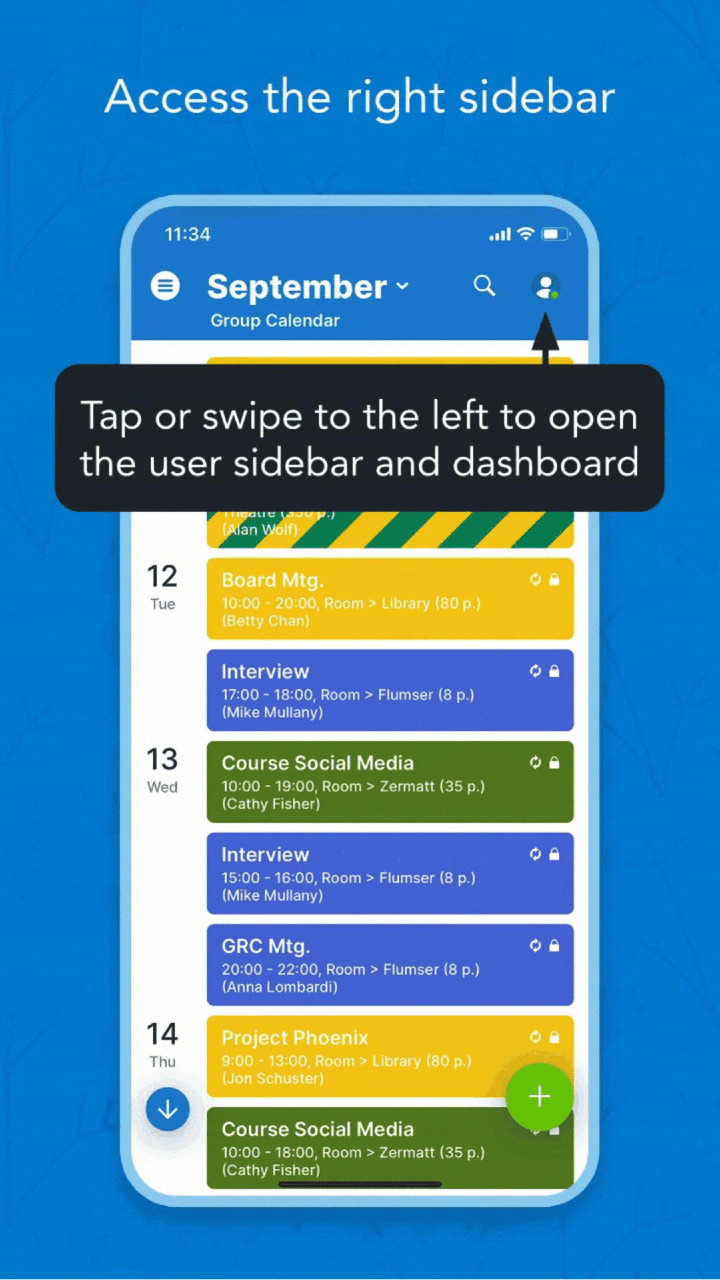
mobile, browser, calendar link, URL, open, settings, app