
Teamup Ticker
You can now duplicate a Teamup calendar (Admins only)
Thu 21 Dec 2023
.Ticker > Product News
We've added a new feature: you can now duplicate a Teamup calendar, generating a new Teamup calendar with copied sub-calendars and/or basic settings. Calendar events and sharing settings are not included in the copied calendar.
This feature is only available to calendar administrators.
How to duplicate a Teamup calendar
- In a browser, open the calendar and go to Settings > General Settings.
- Scroll to the Duplicate Calendar section and click the Duplicate button.
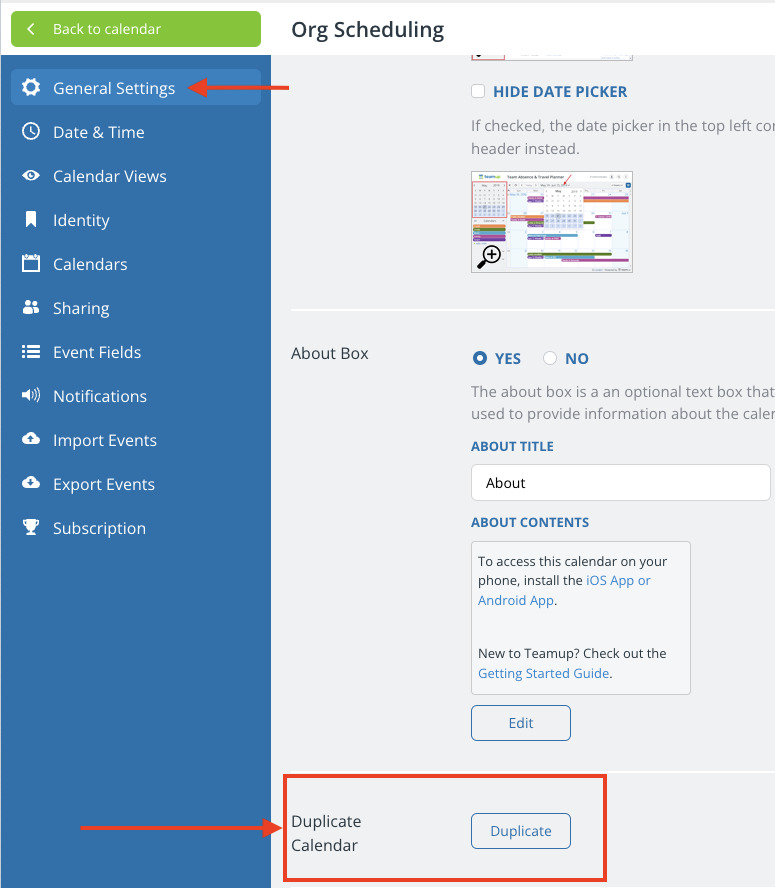
- Choose whether to duplicate sub-calendars, settings, or both. Then click the green Duplicate button:
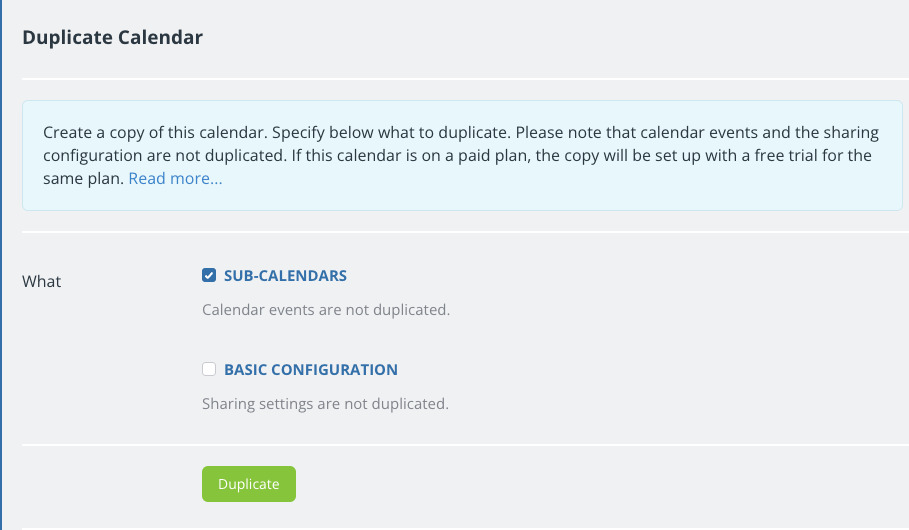
- Duplicating sub-calendars: The sub-calendar structure will be duplicated. Calendar events and iCalendar feeds are not included.
- Duplicating basic configuration: The default settings will be duplicated. Sharing settings (links and users) are not included.
- A pop-up will provide the admin user link for the new calendar copy. Click to open it or copy and paste it into your browser bar.
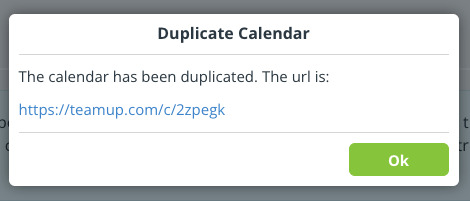
Example of a duplicated calendar
The original calendar
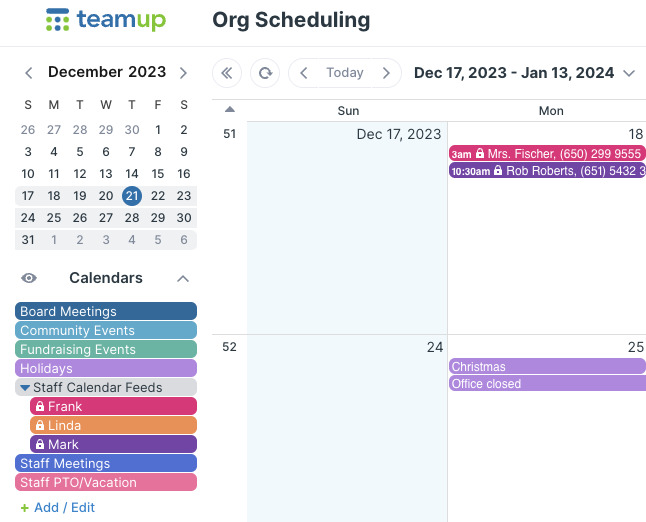
The calendar copy

Note that the copy does not include any iCalendar feeds that may be part of the original calendar.
duplicate calendar, duplication, admin, feature