
Teamup Ticker
How to see who can modify each sub-calendar
Wed 14 Feb 2024
.Ticker > Tips / Support Nuggets
If you've shared your calendar with others, you may at time need to review which users or links have access to certain sub-calendars.
Note that only calendar administrators can access the calendar settings.
Two ways to review access to sub-calendars
1: View sub-calendar access
- Go to Settings > Calendars.
- Select the pencil icon next to a sub-calendar.
- Scroll to the bottom of the screen to the Users With Access section. You will see a list of account-based users and shareable links with access to the sub-calendar:
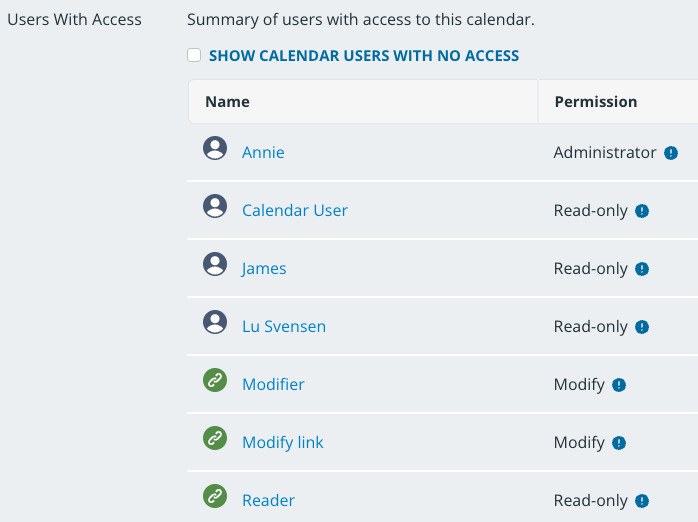
2: View user/link information
- Go to Settings > Sharing.
- Each user/link in the Sharing list has a summary of access (on the right), including the number of calendars they can access.
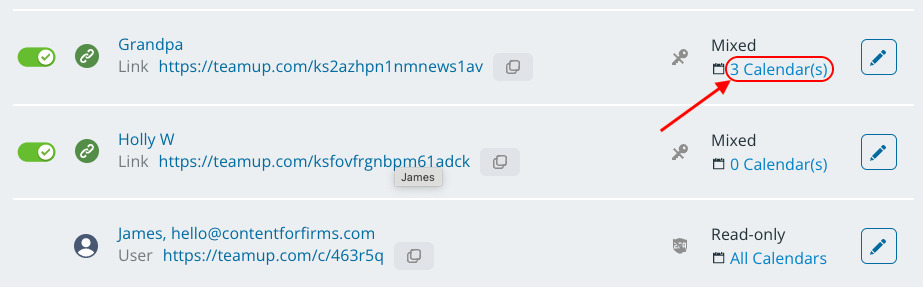
- Click the blue Calendars link to see a pop-up of which calendars are included:
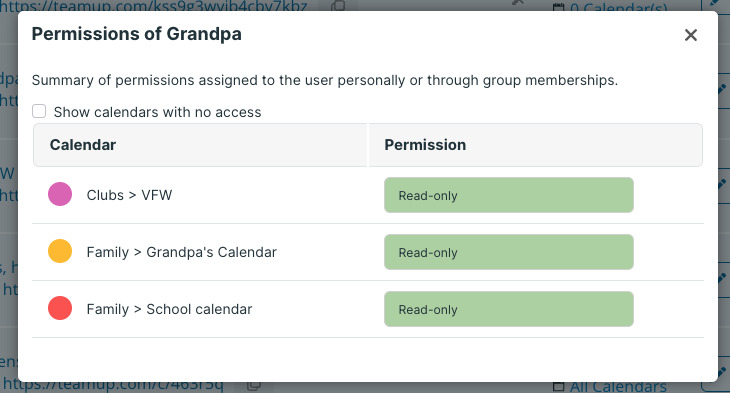
- Click the Pencil icon to the right of any user or link to modify their access. See here for more.
access, users, links, permissions, sub-calendars, sharing, security