
Teamup Ticker
How customized calendar access works
The calendar administrator can add users to the calendar and customize each user's calendar access. Here's how customized access works.
Customizing user access
When you add someone as a user to a Teamup calendar, you (the calendar administrator) can customize their access.
Customizing access has two parts:
- Select the sub-calendars the user can access.
- Set the permission level the user has for those calendars.
Select the sub-calendars
Each Teamup master calendar can contain multiple sub-calendars.
When you add a user, you choose which sub-calendars they can access. This makes it possible to share only parts of your master calendar with each user. Or you can choose to share all the sub-calendars with a user. It's up to you.
When adding a user, you'll do this in the Calendars Shared section:
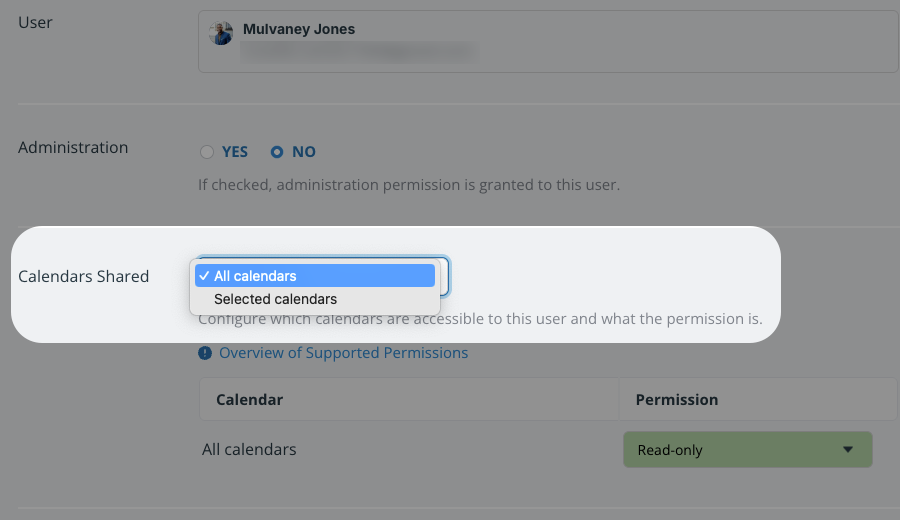
- All calendars: Lets the user access all the sub-calendars at the same permission level (you'll choose the permission level).
- Selected calendars: Lets the user access the sub-calendars you select with different permission levels applied to each one.
Set the permission level
If you choose to share All calendars with the user, you'll choose the permission level for all the sub-calendars with one setting:
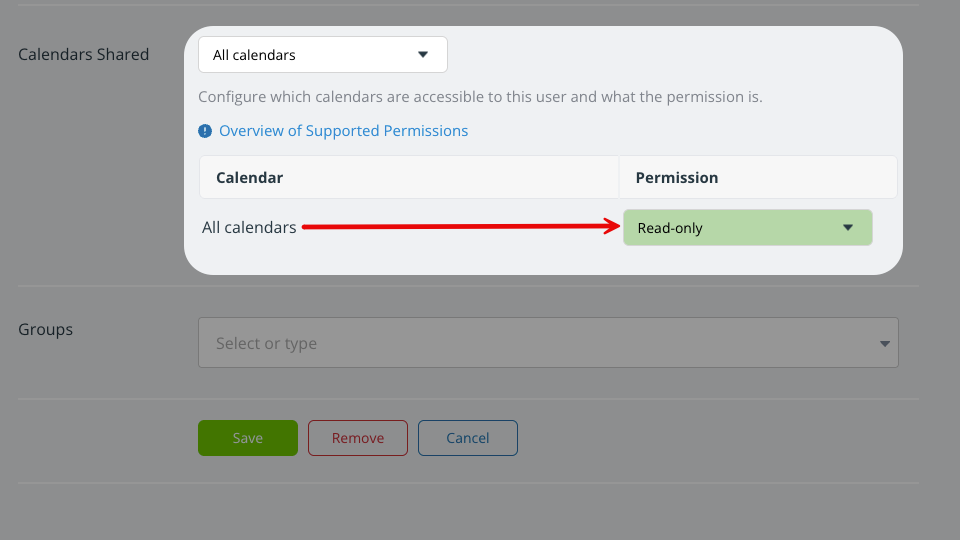
If you choose Selected calendars, each sub-calendar will be listed. You'll set the permission level for each one individually: 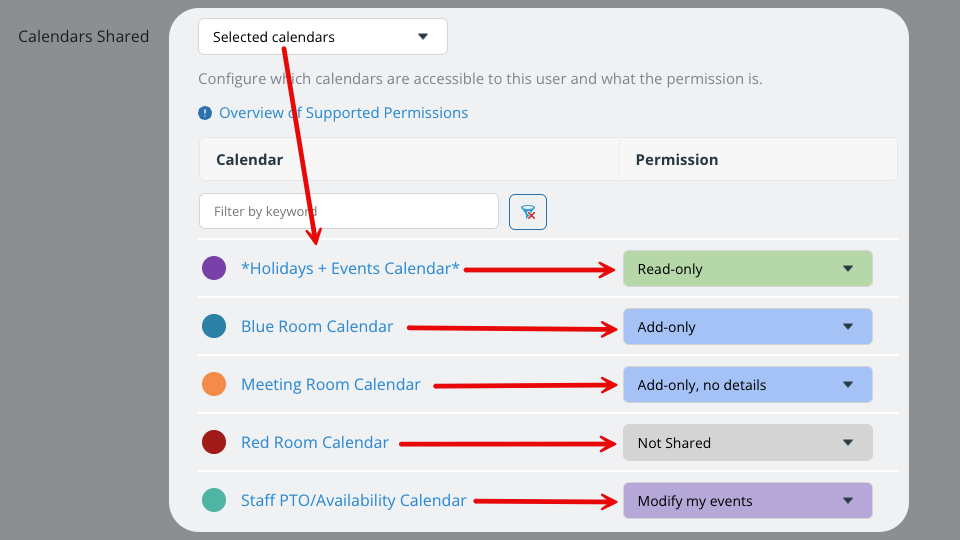
The permission level you set for each calendar will apply to all events on that sub-calendar for that user.
ℹ️ Learn more