
Teamup Ticker
What to do if you can't access your user account email
Your Teamup user account is linked to your email address. If you've lost access to your email for some reason, here's what to do.
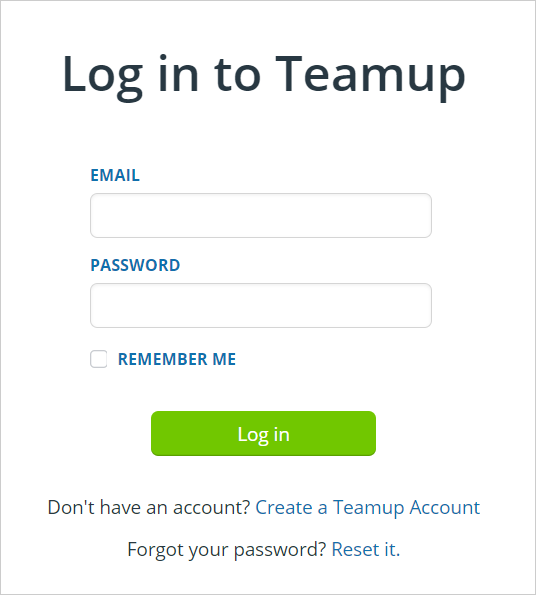
Option 1: Log into your Teamup account
If you know your user account password, you can login here with your old email address. Then follow these steps to change the email address linked to your user account.
Note that you can't change your account email via the Teamup app. You'll have to log in on a browser or mobile browser.
Option 2: Ask the admin to add you with new email
If you're not able to login to your Teamup account, ask a calendar administrator for the calendar in question to add you as a user with your new email address.
Option 3: Contact support
If these options are not possible, contact our support desk for help. Please include as much information as possible, such as the calendar title, calendar link, your account email, the administrator's info, etc.
To avoid being locked out of your account if you lose access to email, it's a smart idea to add a secondary email. You can use the secondary email to recover access to your account if needed.