
Teamup Ticker
Manually set the lead time zone for repeating events
When you schedule repeating events that cross time zones, daylight saving time (DST) can throw things off because different regions start and end DST on different dates.
Each repeating event series in Teamup follows one lead time zone. This is the time zone that governs how the series behaves when DST changes. By default, the lead time zone is whatever your calendar is set to when you create the series. But you can manually set it to another time zone, which might be needed in some scenarios:
-
You run a weekly meeting between Paris and New York and want it to always start at 3 PM Paris time, regardless of DST shifts in New York.
-
You manage events for international teams and want schedules to stay fixed to your headquarters’ local time.
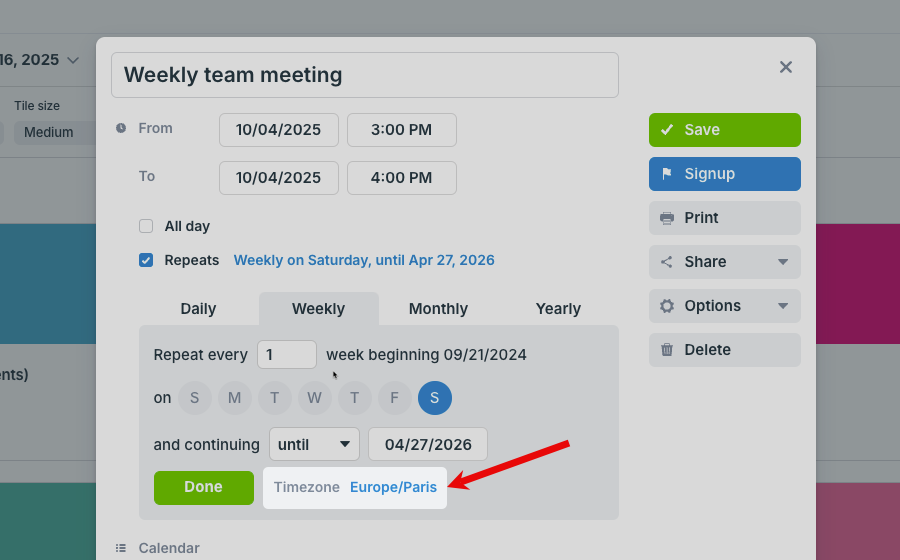
How to do it:
-
Create a new event as usual.
-
Click Repeats to set your recurrence.
-
In the Repeats dialog, click the blue time zone link.
-
Select the time zone you want to lead the series, then click OK.
-
Save the event.