
Teamup Ticker
Event pages: A simple, easy way to share events with friends and family
Are you the primary planner for your social group or the main coordinator for family events?
If so, you've probably been frustrated by trying to share event details with everyone in the group. It takes so long! Everyone uses their own calendar or planning system, so figuring out how to get the event details to everyone can turn into a lot of work.
You can solve this problem easily with Teamup's event pages. Here's how:
- If you already have a personal Teamup calendar, you're ready! If not, go ahead and create one for free.
- On your calendar, create an event for your next group or family activity. You can add images and upload documents.
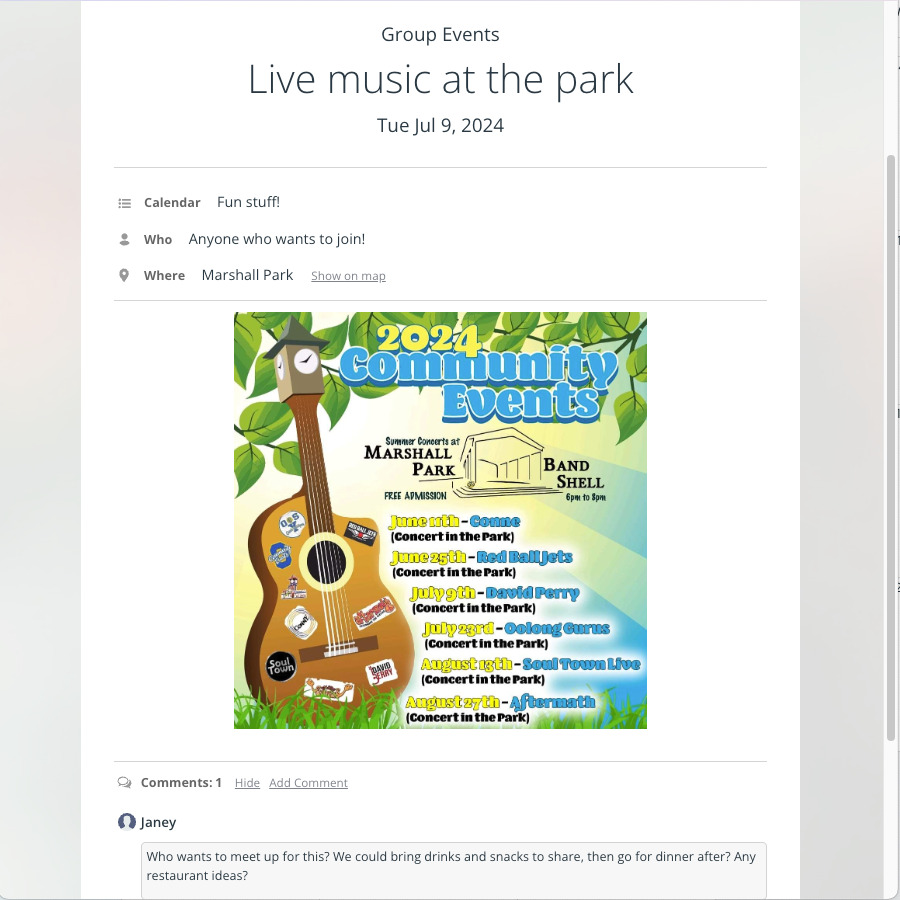
- Once you have the event information ready, you can share the event page.
- On a browser: Click the Share menu, then choose As page.
- On the Teamup app: Tap the three dots (upper right), then Open page.
- The event page will open in a new browser tab or mobile browser. From there, you can the URL bar to copy the event page link and paste it anywhere (email, text, etc.) or use your browser's sharing functionality.
If you make changes to the event in your calendar, the event page will automatically update. You don't need to update the event page link—it will still work, opening the updated event page. Everyone with the event page link can access the event page at any time and they'll see the latest updated version.
To make event pages even more useful, enable event comments so you can discuss and coordinate with friends right on the event page.