
Teamup Ticker
⚡️Power tip: Show contents of an event field in event titles
Mon 10 Feb 2025
.Ticker > Tips / Support Nuggets
Here's a way to make your calendar view more informative.
You can choose to show the contents of any event field in the titles of events, automatically.
There may be certain pieces of information, such as a client name, event type, session ID, job status, or contact phone number, that you frequently need to check on events. You can set up your calendar so those details are visible without needing to open the individual events.
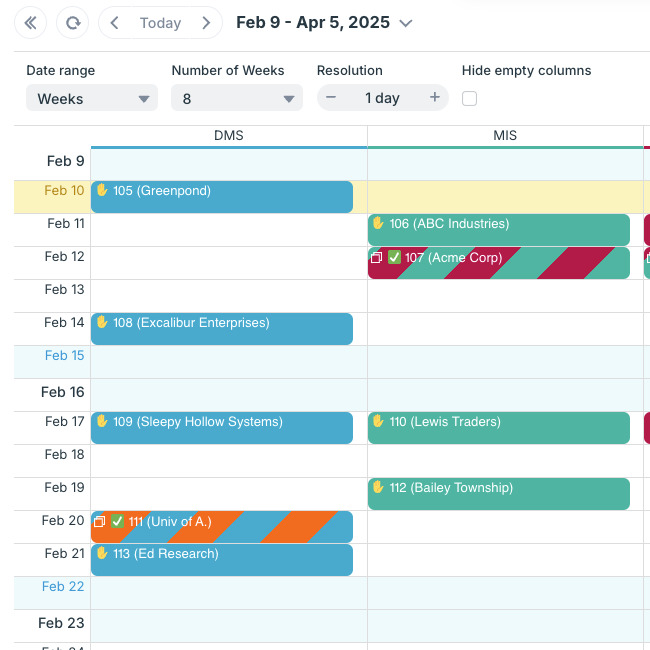
- Set up a custom event field (or reconfigure a default event field) to capture this piece of information (e.g. Client Name).
- Make sure the Client Name field is set to Show in event title.
- The contents of that field will be visible on the event titles.
How to set it up
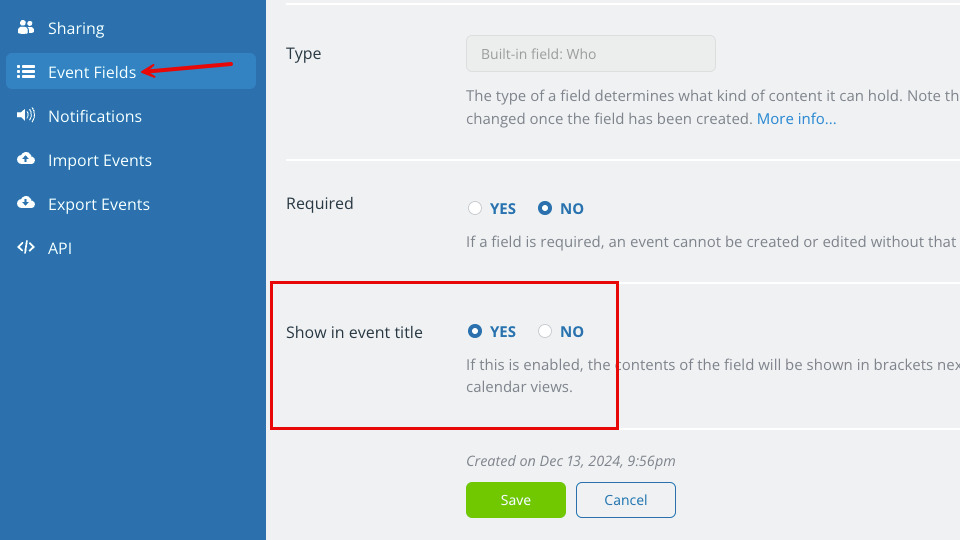
- Open Teamup in a browser.
- Go to Settings > Event Fields.
- Click the Edit icon for any field, then scroll to the Show in event title section and check Yes.
- Click Save. The contents of the field will be included in parentheses after the event title.
Tips
- Make the field required if this information should ALWAYS be captured for every event.
- If you use a custom choice field, you can choose to show the name or an assigned emoji in the title field.
- You can show the calendar name(s) in the event titles as well.
event field, show field, contents, visual information, customize calendar