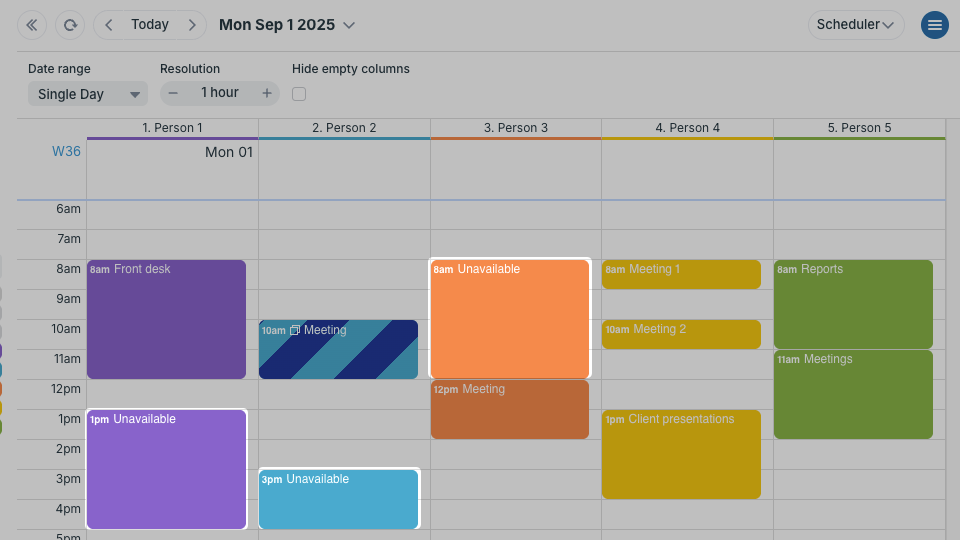Teamup Ticker
Show that someone is unavailable
Many people use Teamup to show not only events, but also people’s availability and schedules.
It's simple enough to see what people are doing (and if they're available or not) when they have meetings, activities, travel, or other items on their calendars.
But there are times when someone may be unavailable for reasons that aren't visible on the calendar. When that happens, you can mark someone as unavailable by adding an event on their calendar titled "Unavailable."
Make sure the Unavailable event covers the right hours (or days).
If sub-calendars are set to disallow overlapping events:
-
-
No other events can be added during that time.
-
If something is already scheduled, you’ll need to delete or reschedule it first before adding the “Unavailable” block.
-