
Teamup Ticker
3 ways to display your Teamup calendar on a tablet
Wed 12 Nov 2025
.Ticker > Tips / Support Nuggets
Displaying Teamup in a prominent location is a great way to share event information and an overview of the schedule. It works well for showing service staff which jobs are next, displaying upcoming events to community members, or promoting activities and opportunities to guests.
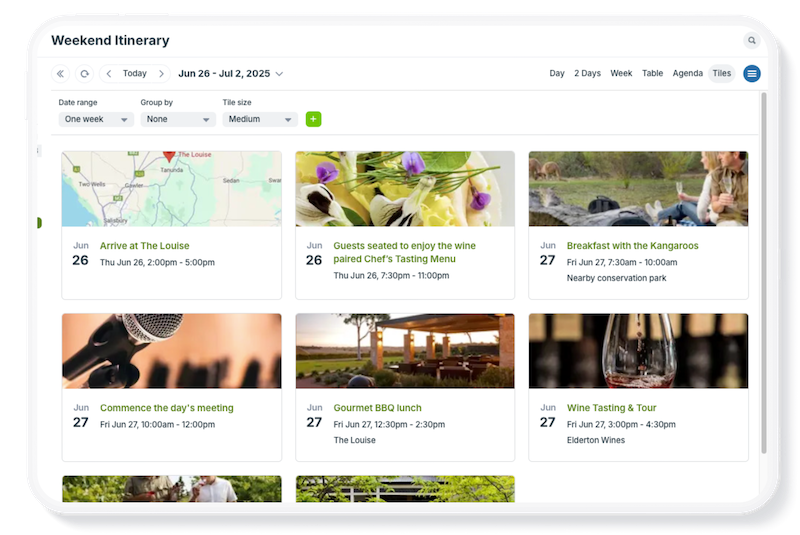
Here are 3 ways to display Teamup Calendar on a tablet:
- Open Teamup in a browser on the tablet. Use secure access (a read-only link used for embedding will work) to open the calendar in a browser on the tablet. Set the browser to full screen to improve the display. You can use a link parameter to keep the display refreshed.
- Embed your Teamup Calendar into a web page of your choice and browse to that page on the tablet. The advantage of this approach is that users can browse to the same web page on their own devices. Be sure to embed the calendar using a secure read-only link. See these tips for optimizing the look of an embedded calendar.
- If the tablet is Android or Apple, you might consider using one of our mobile apps to show your calendar. The 4 views in the Teamup app can display events more optimally on smaller screens.
display, embed, tablet, show events, promote events, office calendar, staff calendar, shop calendar